Able of, Ontents – Allied Telesis OmniConnect ISDN User Manual
Page 3
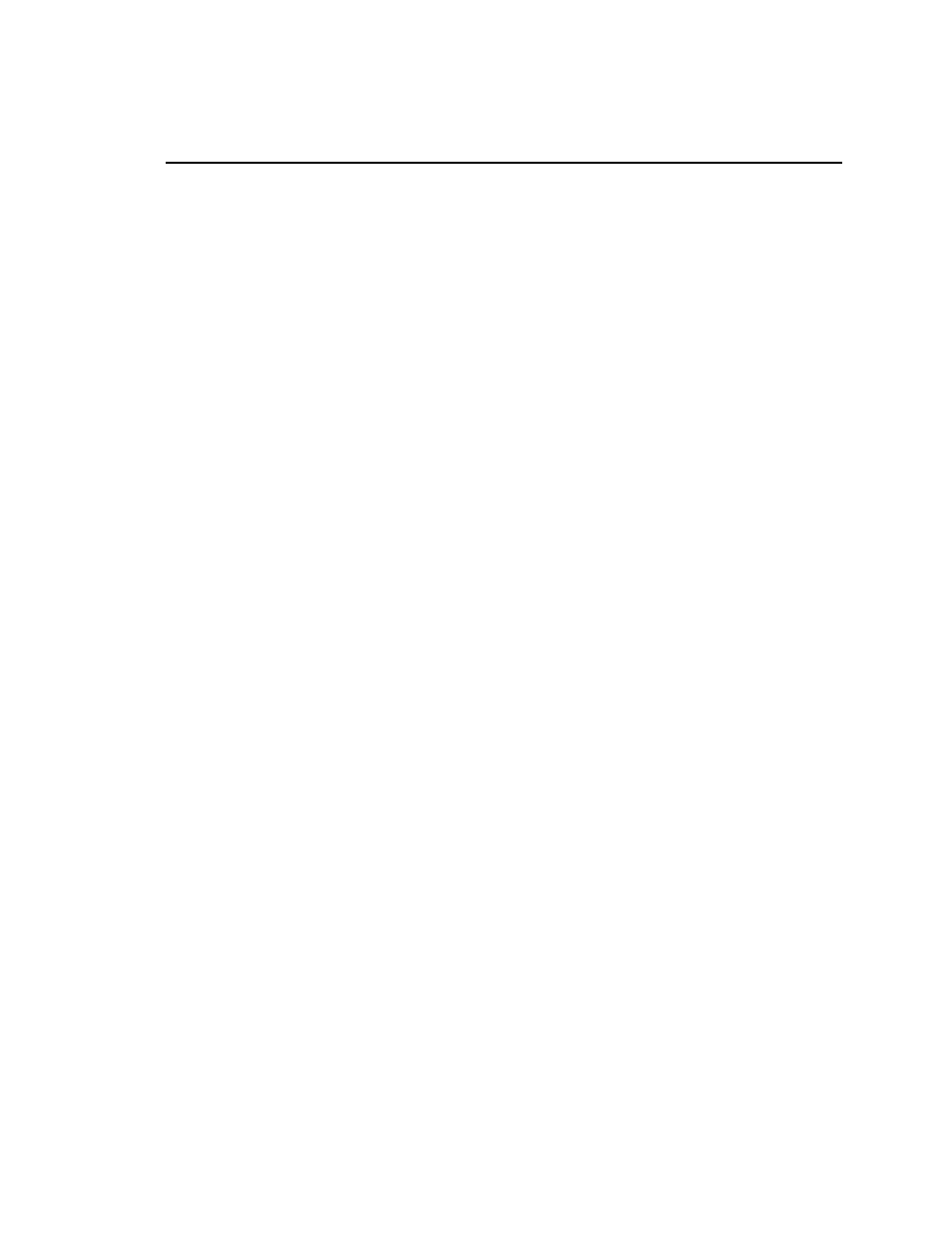
T
ABLE OF
C
ONTENTS
1.
About This Guide ....................................................................... 1
1.1.
Document objectives ..................................................................1
1.2.
Audience ...................................................................................1
1.3.
Document organization ..............................................................1
1.4.
Document Conventions...............................................................2
2.
Introduction and Overview ....................................................... 3
2.1.
Product features .........................................................................3
2.1.1.
Hardware .................................................................................... 3
2.1.2.
OmniStart ................................................................................... 3
2.1.3.
OmniConnect Monitor ................................................................ 3
2.1.4.
ISDN Basic Rate Interface (BRI)................................................. 3
2.1.5.
Advanced voice support .............................................................. 4
2.1.6.
Dial-on-demand routing .............................................................. 4
2.1.7.
Bandwidth allocation control and bandwidth allocation protocols. 4
2.1.8.
DHCP server............................................................................... 5
2.1.9.
Network address translation ........................................................ 5
2.1.10.
IP address assignment through IPCP............................................ 5
2.1.11.
Force dynamically negotiated IP addresses .................................. 5
2.1.12.
Data compression........................................................................ 5
2.1.13.
Flash firmware upgrade............................................................... 5
2.2.
Security features.........................................................................6
2.3.
Supported RFCs..........................................................................6
2.4.
OmniConnect/ISDN panels.........................................................6
2.4.1.
Power (green) ............................................................................. 7
2.4.2.
Collision (amber) ........................................................................ 7
2.4.3.
Link (green) ................................................................................ 7
2.4.4.
B1 channel (green) ...................................................................... 7
2.4.5.
B2 channel (green) ...................................................................... 7
2.4.6.
D channel (green)........................................................................ 7
2.4.7.
Phone (analog POTS line) ........................................................... 8
2.4.8.
ST (ISDN S/T)............................................................................ 8
2.4.9.
U (ISDN U) ................................................................................ 8
2.4.10.
Console (serial console) .............................................................. 8
2.4.11.
Ethernet (four 10Base-T)............................................................. 8
2.4.12.
Power (DC 12V) ......................................................................... 8
2.5.
Electrical & physical specifications................................................9
3.
Preparing for Installation........................................................ 10
3.1.
Definition of terms.................................................................... 10
3.2.
Helpful information .................................................................. 11
3.2.1.
Ordering an ISDN BRI line ........................................................11
3.2.2.
ISDN ordering codes (IOCs) user guide......................................11
3.2.3.
Cabling ......................................................................................11
3.2.4.
Stacking.....................................................................................11
