Ethernet (10base-t) connections – Allied Telesis OmniConnect ISDN User Manual
Page 32
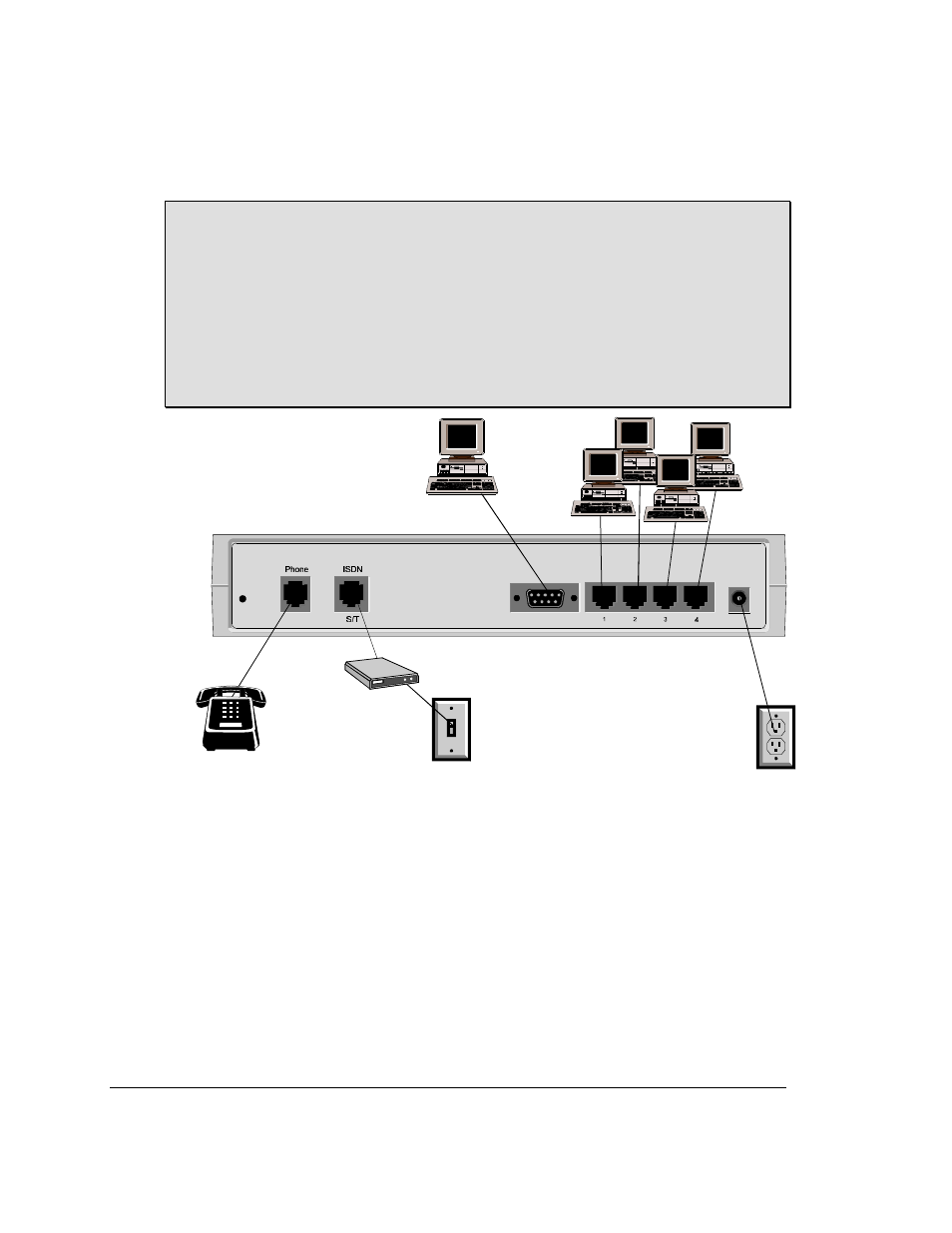
OmniConnect / ISDN
User’s Manual
Page 26
Part number 613-10787-00
OmniConnect/ISDN (ST) allows a total of 8 ISDN devices to be connected together using the
S/T bus. The S/T bus requires 100-ohm terminations on both ends of the bus.
Note: The OmniConnect/ISDN is pre-configured without the100-ohm terminations. If the
terminator must be changed, please contact technical support for guidance.
h
WARNINGS!
The ISDN jack is to be used for connection to ISDN equipment and lines only. The
connection of a standard phone line or an Ethernet 10Base-T line to the ISDN line may
result in severe damage. The 10Base-T, external POTS and ISDN cables look very much
alike. Care must be used to ensure the correct cable is being utilized.
OmniConnect/ISDN (ST) access devices must not be connected to the ISDN line under
any circumstances.
DC 12V
Ethernet
Console
Figure 3-1: ISDN Port Connections
4.3. Ethernet (10Base-T) connections
Four 10Base-T (Ethernet) twisted-pair connectors on the OmniConnect/ISDN are used to
connect the unit to an Ethernet LAN. Other types of Ethernet cabling (AUI, 10Base-2, etc.)
are also supported through the use of an external converter.
To connect the OmniConnect/ISDN access device to a host computer (Windows or other PC
with an Ethernet or 10Base-T adapter), use the straight through RJ-45 cable provided.
Connections from the OmniConnect/ISDN to repeaters are supported without the use of a
crossover cable. The MDI switch located at the bottom of the access device may be used
switched to the ON position to perform the crossover function internally.
