Isdn caller id directory setup – Allied Telesis OmniConnect ISDN User Manual
Page 43
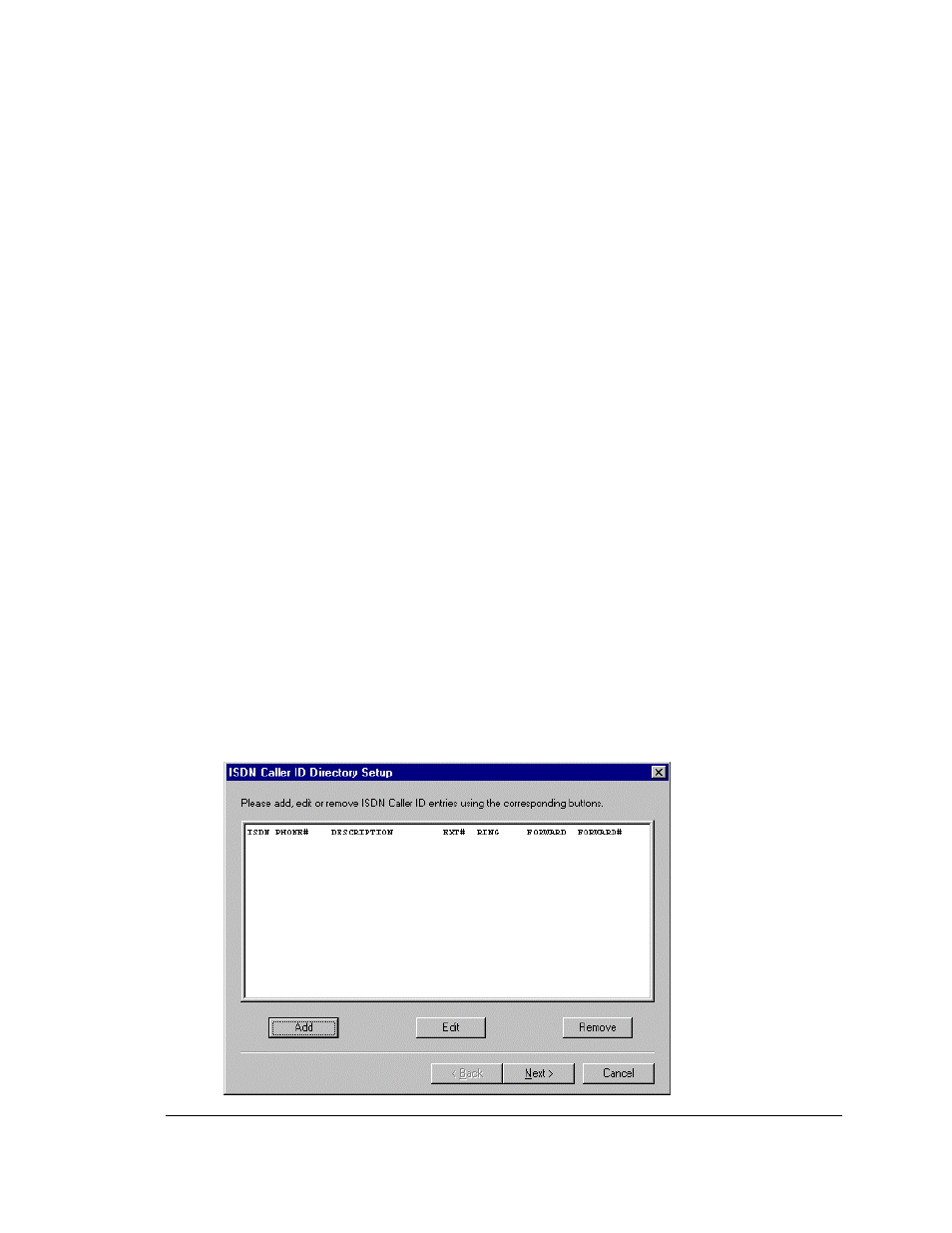
OmniConnect / ISDN
User’s Manual
Page 37
Part number 613-10787-00
to expire after a number of seconds have passed without any data traffic. If you set this timer
to zero, then the ISDN connection will never be disconnected.
The 2
nd
ISDN bearer channel (B2 channel) may either be enabled or disabled. We recommend
that the OmniConnect/ISDN series access device dynamically use the B2 or 2
nd
channel by
selecting the Dynamically check box. If, however, the 2
nd
ISDN channel is never to be used,
it may be disabled by selecting the Never check box. When the Never check box is selected,
the OmniConnect access device will not enable the B2 channel (even when the traffic
conditions require it to use the 2
nd
ISDN channel). The 2
nd
ISDN channel may be enabled, on
a permanent basis, by selecting the Always check box. This forces access device to dial using
both ISDN channels all the time. Both the B1 and B2 channels will always be connected when
this option is selected.
The ISDN Channel Speed parameter is used to set the rate at which ISDN data calls are
connected to the ISP. Voice calls are always connected at 64 KBPS regardless of the setting
of this parameter. Use the check boxes to choose between Auto, 64 KBPS or 56 KBPS.
When Auto is chosen, connections to the ISP are attempted at 64 KBPS and then in most
instances retried at 56 KBPS. There are certain circumstances in which 56 KBPS connections
are not attempted and therefore 56 KBPS connections may not complete when set to Auto. In
these cases, the parameter should be set to 56 KBPS.
The Analog Phone Setup configuration option is used to control the flow of analog calls.
Incoming and outgoing analog calls may be allowed or prohibited by either selecting the
Allow Analog Calls or Disable Analog Calls setup options. If the Allow Analog Calls
option is selected, the ISDN Channel (B1 or B2) may be further specified to carry the analog
call. The Auto selection lets the OmniConnect access device decide which ISDN channel to
use for analog calls based on the traffic patterns and usage. This, however, can be forced to a
certain ISDN channel for voice calls by selecting B1 or B2 channel.
Finally, the Digital Voice Coding parameter sets the voice-coding standard used to
communicate with the Central Office switch during voice telephone calls. In North America
and Taiwan a type of PCM encoding known as
µ
law is used. In Europe and Asia, A-law PCM
encoding is used. Choose the correct encoding for the area in which the OmniConnect/ISDN
is being used.
Press Next> to advance to the next screen, or press Cancel to exit.
5.4.8. ISDN Caller ID directory setup
The ISDN Caller ID
Directory Setup screen
is used to add, edit and
remove ISDN Caller
ID entries. Caller ID
information that is
received during an
incoming call is
displayed by the
OmniConnect Monitor
application. See the
section entitled
OmniConnect Monitor
for further details. In
addition, Caller ID
information is used by
the OmniConnect
access device to
perform call
