Upgrading the management module software, 8sjudglqj wkh 0dqdjhphqw 0rgxoh 6riwzduh – Allied Telesis AT-S31 User Manual
Page 52
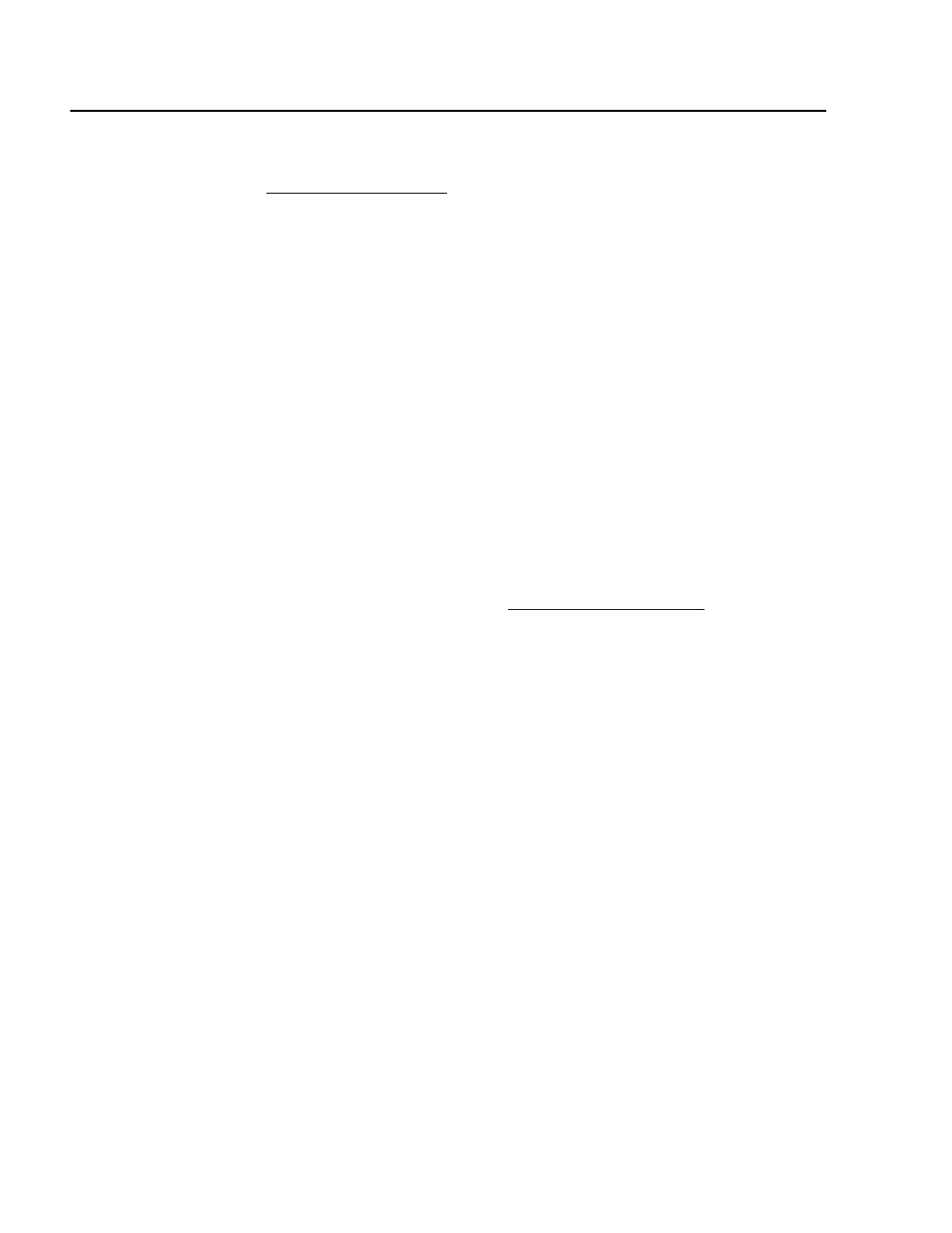
Upgrading AT-S31 Software and Configuration Files
52
8SJUDGLQJ WKH 0DQDJHPHQW 0RGXOH 6RIWZDUH
Occasionally, Allied Telesyn will update or revise the AT-S31 software.
The latest version of the software is posted to our web site at
www.alliedtelesyn.com
for you to download.
The software image file is provided in a self-extracting compressed file
which also contains several other files. The software image file has an
.IMG extension. This is the one to be used in the upgrade procedures.
You can upgrade the software using either XModem or TFTP utility.
Additionally, the Omega interface simplifies the task of upgrading the
software to multiple management modules. Rather than having to
upgrade each module manually, you only need to upgrade one
management module in your network and then use commands in the
Omega interface to download the new software to the other modules
automatically.
Upgrading the software in a management module involves using the
download password. This password is required when upgrading the
software except when using the TFTP software upgrade feature. The
default download password is ATS31. The password is case sensitive.
Changing the default password to an unique password will prevent
unauthorized personnel from changing the software on the
management module. Refer to
instructions on how to change the download password.
