Resetting the management module, 5hvhwwlqj wkh 0dqdjhphqw 0rgxoh – Allied Telesis AT-S31 User Manual
Page 33
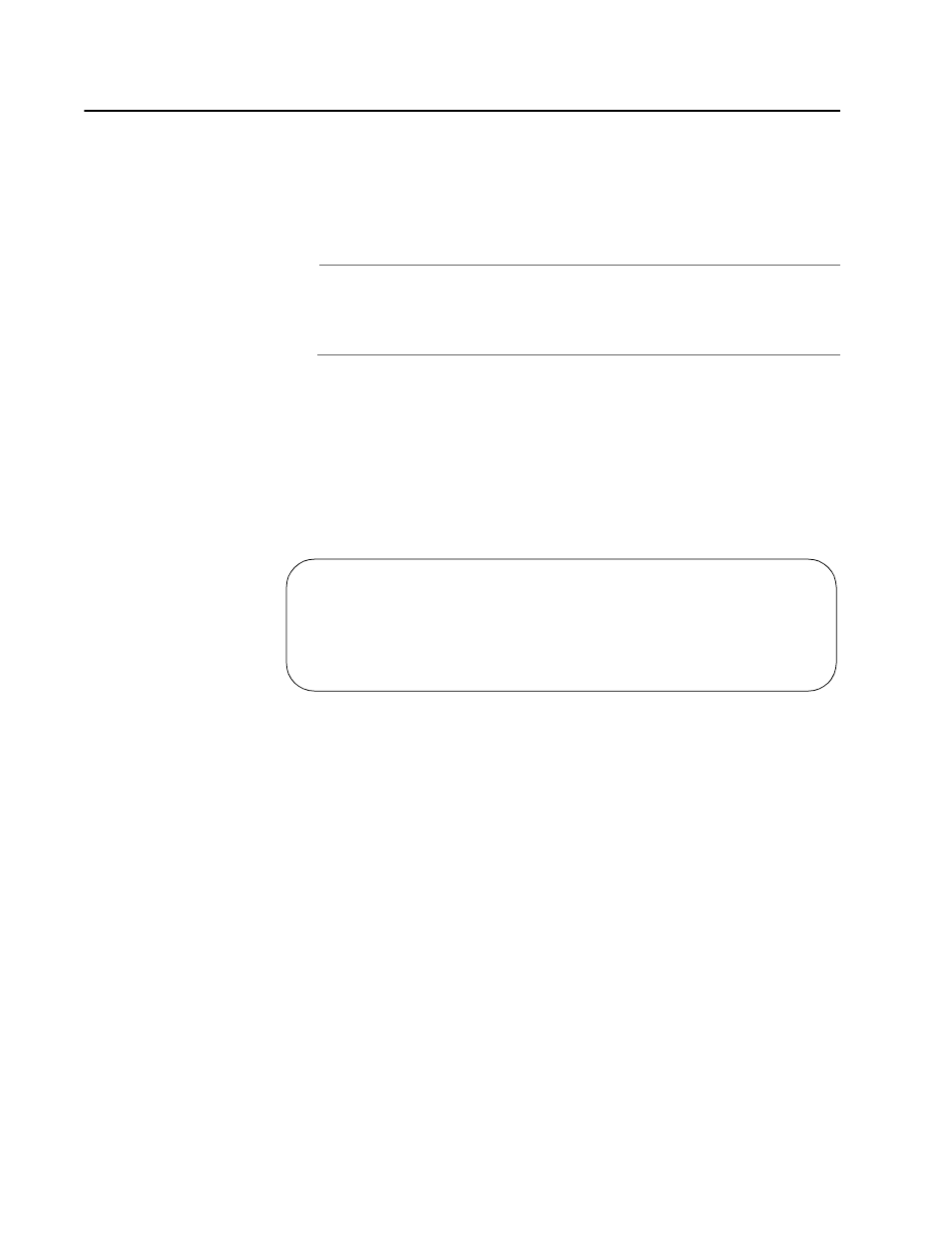
AT-S31 Version 1.0.1 User’s Guide
33
5HVHWWLQJ WKH 0DQDJHPHQW 0RGXOH
You may need to reset the management module to resolve an error or
after you have made a configuration change that requires resetting the
module to activate the change. Resetting the management module
does not reset or effect the operations of the switch and media
converter modules in the chassis.
Note
You can also reset the management module by pressing the Reset
button located on the front panel of the module or PowerBlade
chassis.
To reset the management module using the Omega interface, perform
the following procedure:
1. From the Main Menu, select Administration.
The Administration Menu is displayed.
2. Select Reset and restart the system. The following screen is
displayed.
3. Select Yes to reset the management module or No to cancel the
command.
The module runs a series of self-tests that take a few seconds to
complete. During the self-test, the Status LED on the management
module will be yellow. Once the self tests are done, the Status LED will
be green.
Do reset system now? (Yes or No):
Yes
>No
Return to the Administration Menu...
