Allied Telesis AT-S31 User Manual
Page 25
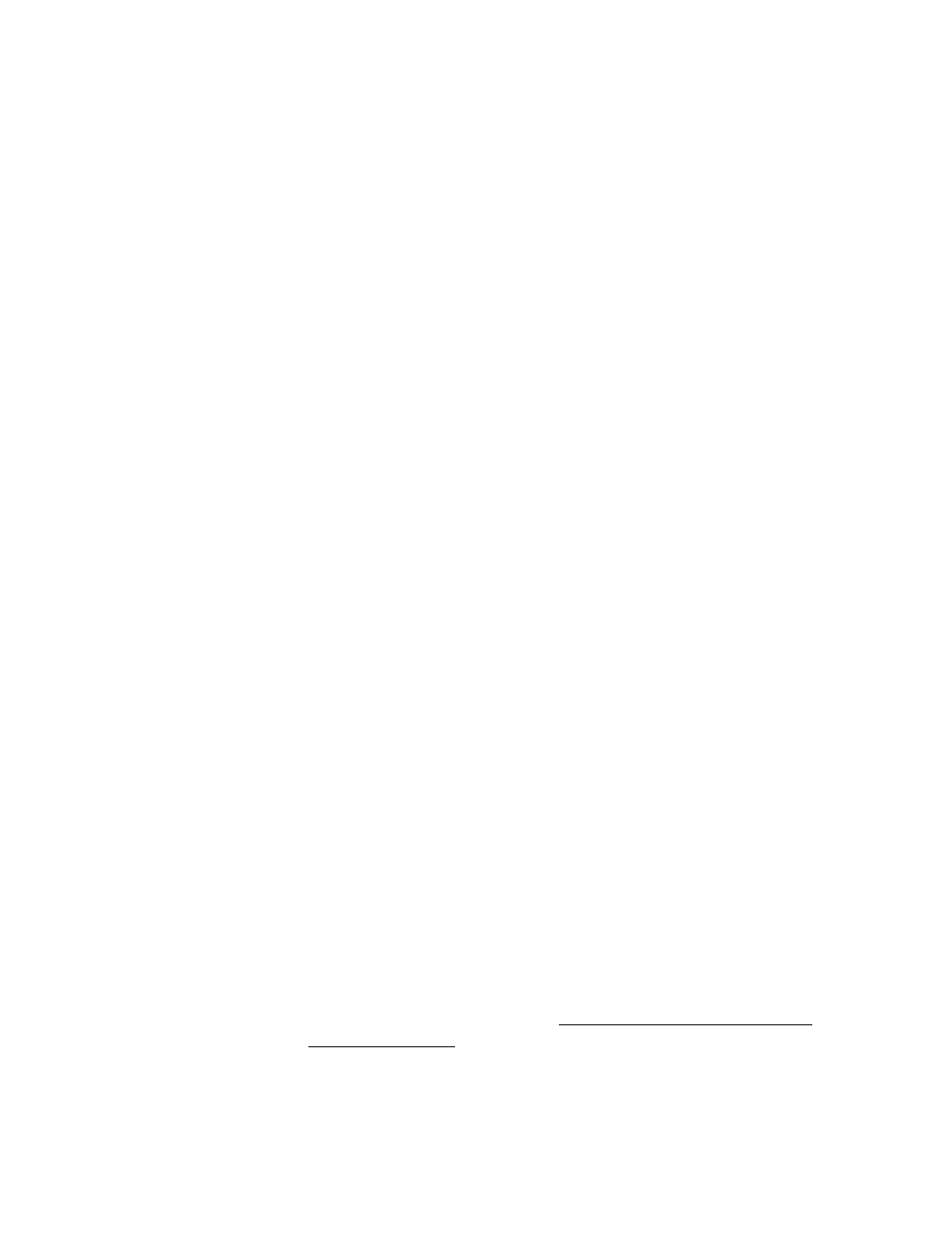
AT-S31 Version 1.0.1 User’s Guide
25
3. Make the necessary parameter changes. Changes are activated
immediately on the management module.
The IP Parameter options are described below:
IP address
Specifies an IP address for the management module. The PowerBlade
PBC18 does not need an IP address, subnet mask, or gateway address
for normal network operations. However, if the PowerBlade PBC18 is
part of a TCP/IP network and you want to be able to manage the
chassis remotely, that is by using the Telnet utility, you must assign
the chassis an IP address and subnet mask. You cannot manage the
chassis remotely without assigning values for these parameters.
Furthermore, if the workstation is separated from the chassis by a
router, then you must also provide the IP address of the router so that
the chassis can communicate with the remote workstation. Once
values have been assigned, you can remotely manage the chassis
from any workstation on your network.
Subnet mask
Specifies the subnet mask for the chassis. This value is required to
manage the chassis remotely.
Gateway address
Specifies the IP address of the default router. This address is required
if you intend to manage the PowerBlade PBC18 from a workstation
separated from the chassis by a router.
Manager address
Specifies up to four IP addresses of workstations on the network that
will receive SNMP traps from the management module. This feature is
optional.
Download password
This password is required when downloading AT-S31 image files from
one management module to another. The default password is ATS31,
displayed as a series of asterisks. You can keep the default or change
it. A management module can only accept software downloads from
another management module of the same product series and if their
download passwords are the same. The software automatically
searches for this password during downloads without requiring you
to enter it.
This password is also used as the destination filename when you are
using TFTP to update the AT-S31 firmware. For instructions on how to
download the firmware, refer to
