Phase 2 – Allied Telesis AT-S41 User Manual
Page 206
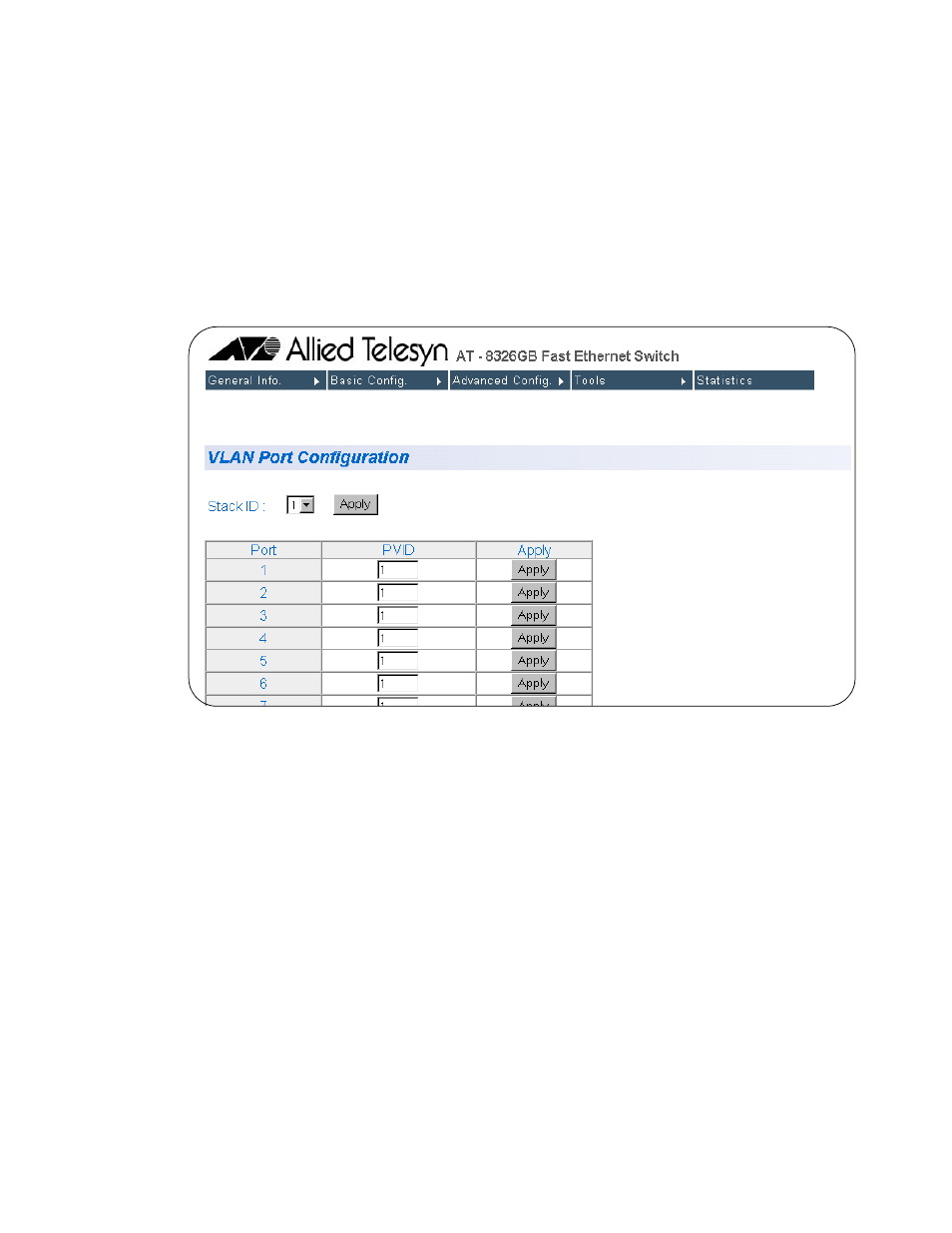
AT-S41 User’s Guide
206
Phase 2
You must perform this phase whenever you need to add or remove an
untagged port from a VLAN. This phase explains how to change the
PVIDs of the ports so that they match the VID of a different VLAN. For
example, if you want to assign Port 2 as an untagged member of a VLAN
with a VID of 4, you must change the PVID of the port to 4.
1. Click on the Advanced Config menu tab and select VLAN Config from
the sub-menu. Select VLAN Port Config from the next sub-menu.
The VLAN Port Configuration page will appear, as displayed in
Figure 68.
Figure 71 VLAN Port Configuration
This page lists the ports on the switch and each port’s current PVID
assignment. For example, referring to the figure above, Ports 1 to 6 all
have a PVID of 1, meaning that they are untagged members of the
Default VLAN, which has a VID of 1.
By default, this page initially displays the PVIDs for the ports on the
master switch.
2. Use the Stack ID pull-down menu to select a switch in the stack that
contains ports that you want to identify as untagged ports of the new
VLAN. (You can skip this step to change to the master switch, since the
master switch is selected by default.)
3. Enter a new PVID value in the PVID field for the port number whose
PVID you want to change.
