Displaying port statistics – Allied Telesis AT-S41 User Manual
Page 140
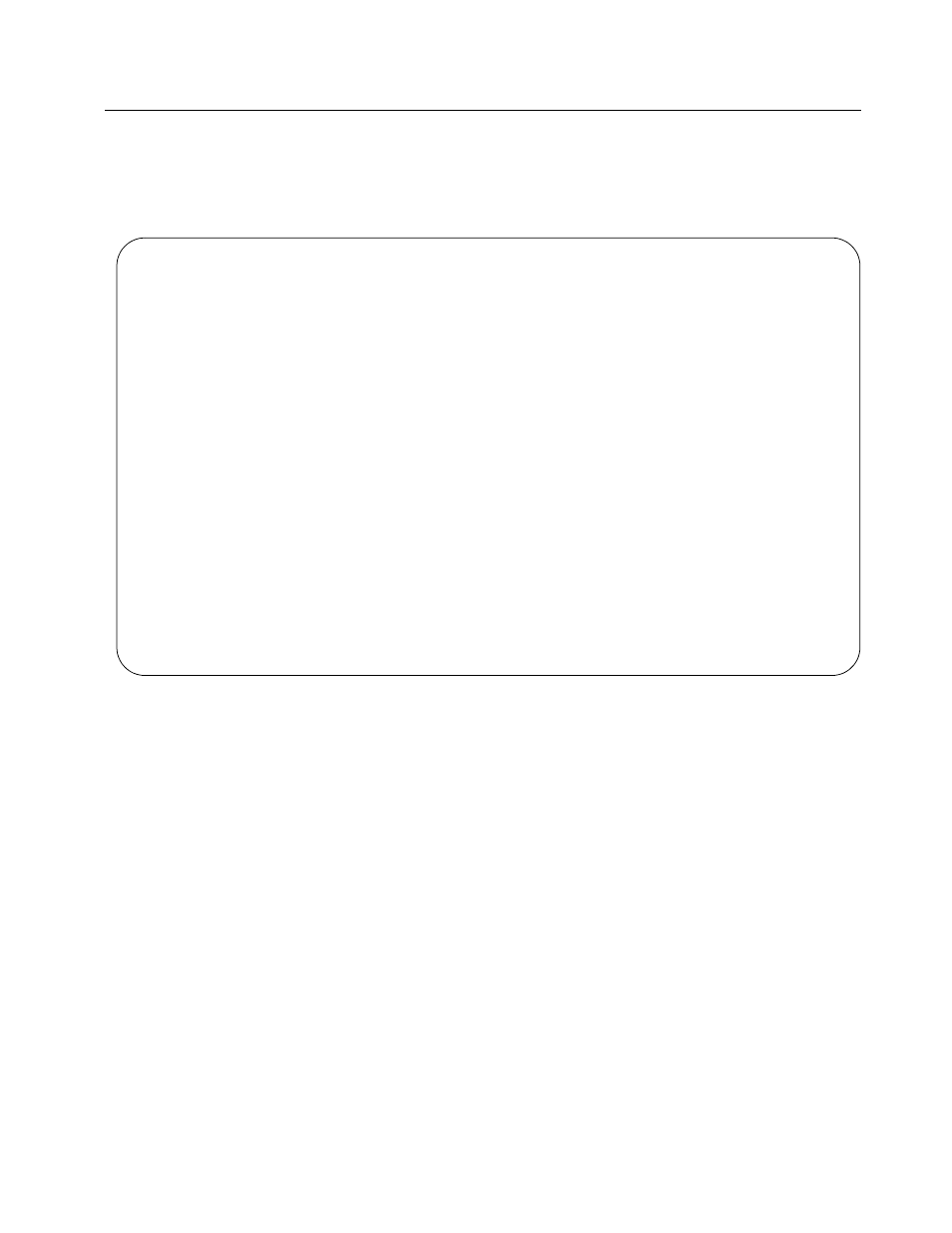
AT-S41 User’s Guide
140
Displaying Port Statistics
To display Ethernet port statistics, perform the following procedure:
1. From the Main Menu, type S to select Statistics.
The Statistics Menu is displayed in Figure 37.
Figure 37 Statistics Menu
By default, the Statistics Menu displays the statistics for Port 1 on
the master switch in a switch stack.
2. From the Statistics menu, type S to select a port.
The following prompt is displayed:
Select port number>
3. Enter the number of the port whose statistics you want to view.
Press Return. The default Statistics Menu will be for Port 1.
4. To view the statistics for a port on another switch in a switch stack,
first type I and then enter that switch’s Stack ID. Then follow steps 2
and 3 above.
5. To clear the counters on the port and return them to 0, type R for
Reset. To view the statistics for the port since the switch has been up,
type U for since Up.
AT-8326GB Local Management System
Main Menu -> Statistics Menu
Stack ID: 1 Port: 1 Elapsed Time Since System Up: 000:02:37:12
Total RX Bytes 0 0
Total RX Pkts 0 0
Good Broadcast 0 0
Good Multicast 0 0
CRC/Align Errors 0 0
Undersize Pkts 0 0
Oversize Pkts 0 0
Fragments 0 0
Jabbers 0 0
Collisions 0 0
64-Byte Pkts 0 0
65-127 Pkts 0 0
128-255 Pkts 0 0
256-511 Pkts 0 0
512-1023 Pkts 0 0
1024-1518 Pkts 0 0
--------------------------------
[S]elect/[N]ext/[P]rev/[I]D. Port Since [r]eset S[t]op refresh [Q]uit
Command> _
Enter the character in square brackets to select option
