12 layer 3 feature, Browse ip address – Allied Telesis AT-9724TS User Manual
Page 179
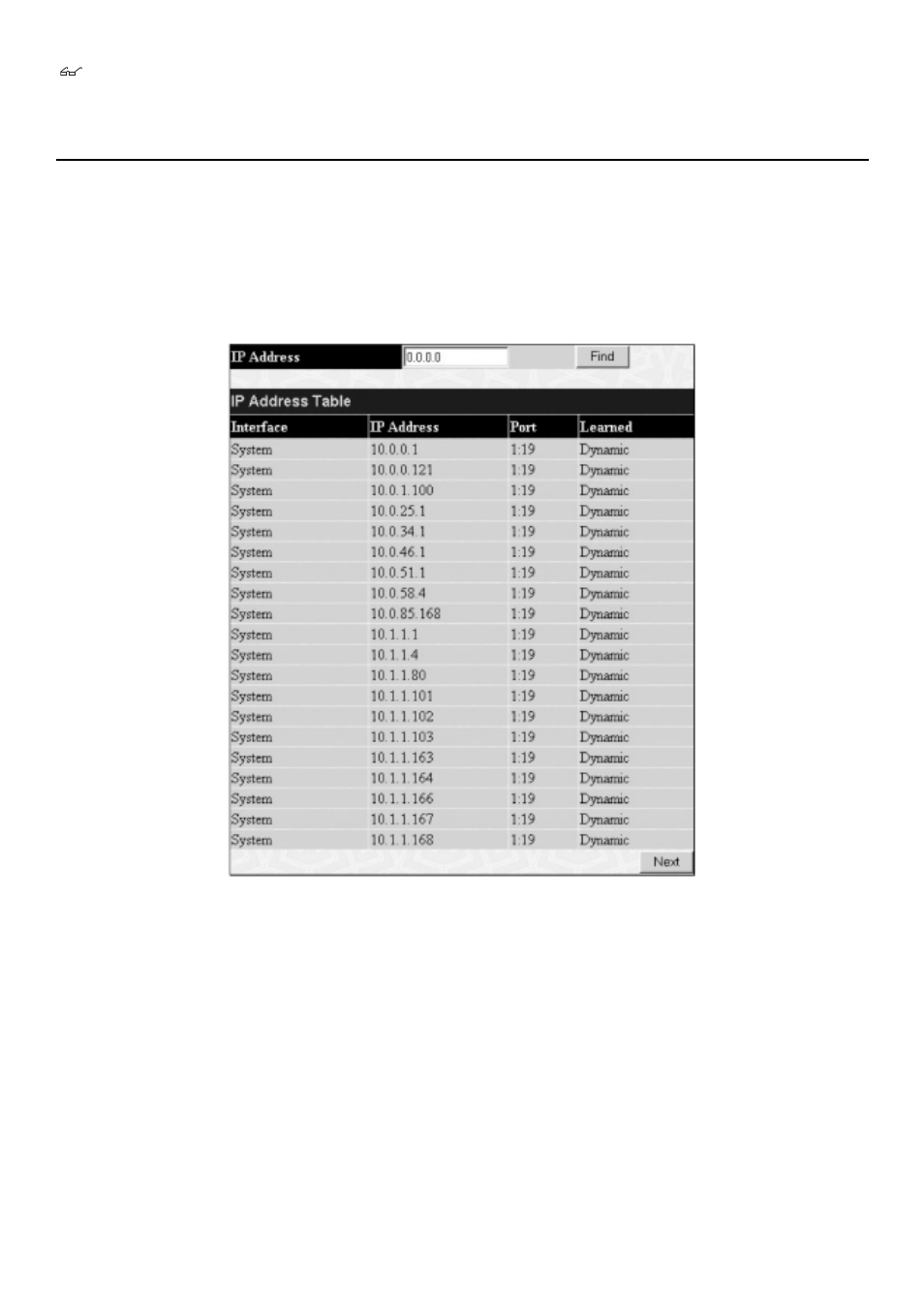
Note:
To configure 802.1x features for the AT-9724TS, go to the Configuration folder and select Port Access Entity. Configuration
and other information concerning 802.1x may be found in Section 6 of this manual under Port Access Entity.
9-12 Layer 3 Feature
This folder in the Monitoring section will display information concerning settings configured in Layer 3 IP Networking of the Configuration folder.
These settings and parameters have been previously described in Chapter 6 of this manual, under Layer 3 IP Networking.
Browse IP Address
The Browse IP Address window may be found in the Monitoring menu in the Layer 3 Feature folder.The Browse IP Address window is a read
only screen where the user may view IP addresses discovered by the Switch.To search a specific IP address, enter it into the field labelled IP Address at the top
of the screen and click Find to begin your search.
Figure 9- 29. Browse IP Address Table
178
Allied Telesyn AT-9724TS High-Density Layer 3 Stackable Gigabit Ethernet Switch
- AT-GS908M (54 pages)
- AT-x230-10GP (80 pages)
- AT-GS950/48PS (64 pages)
- AT-GS950/10PS (386 pages)
- AT-GS950/16PS (386 pages)
- AT-GS950/48PS (386 pages)
- AT-9000 Series (258 pages)
- AT-9000 Series (1480 pages)
- IE200 Series (70 pages)
- AT-GS950/48 (410 pages)
- AT-GS950/8 (52 pages)
- AT-GS950/48 (378 pages)
- AT-GS950/48 (60 pages)
- SwitchBlade x8106 (322 pages)
- SwitchBlade x8112 (322 pages)
- SwitchBlade x8106 (240 pages)
- SwitchBlade x8112 (240 pages)
- AT-TQ Series (172 pages)
- AlliedWare Plus Operating System Version 5.4.4C (x310-26FT,x310-26FP,x310-50FT,x310-50FP) (2220 pages)
- FS970M Series (106 pages)
- 8100L Series (116 pages)
- 8100S Series (140 pages)
- x310 Series (116 pages)
- x310 Series (120 pages)
- AT-GS950/24 (404 pages)
- AT-GS950/24 (366 pages)
- AT-GS950/16 (44 pages)
- AT-GS950/16 (404 pages)
- AT-GS950/16 (364 pages)
- AT-GS950/8 (404 pages)
- AT-GS950/8 (364 pages)
- AT-GS950/8 (52 pages)
- AT-8100 Series (330 pages)
- AT-8100 Series (1962 pages)
- AT-FS970M Series (330 pages)
- AT-FS970M Series (1938 pages)
- SwitchBlade x3106 (288 pages)
- SwitchBlade x3112 (294 pages)
- SwitchBlade x3106 (260 pages)
- SwitchBlade x3112 (222 pages)
- AT-S95 CLI (AT-8000GS Series) (397 pages)
- AT-S94 CLI (AT-8000S Series) (402 pages)
- AT-IMC1000T/SFP (23 pages)
- AT-IMC1000TP/SFP (24 pages)
- AT-SBx3106WMB (44 pages)
