Enabling or disabling gvrp on a port, Figure 219: gvrp port parameters menu – Allied Telesis AT-S63 User Manual
Page 644
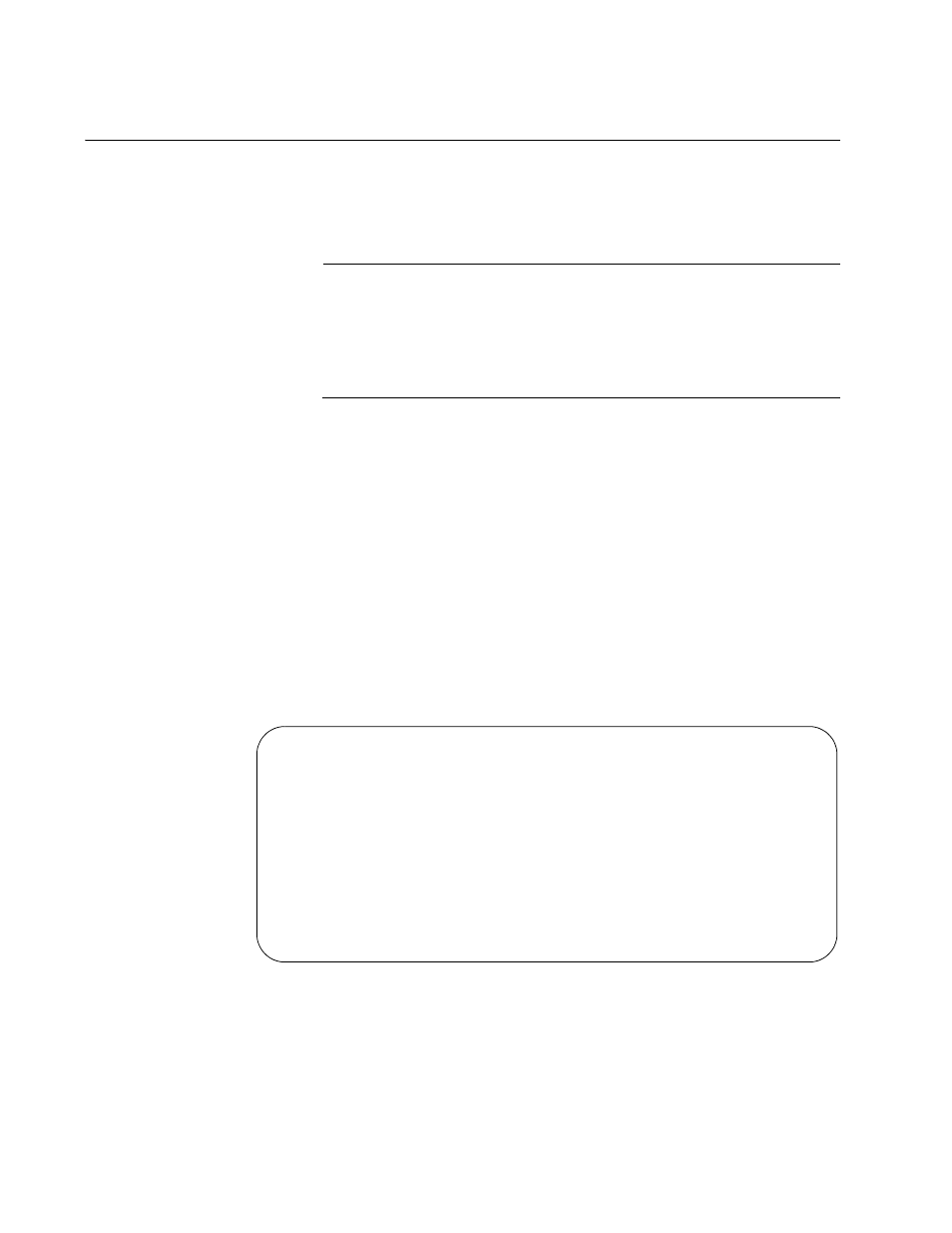
Chapter 26: GARP VLAN Registration Protocol
644
Section VI: VLANs
Enabling or Disabling GVRP on a Port
This procedure enables and disables GVRP on a switch port. The default
setting for GVRP on a port is enabled. Only those ports where GVRP is
enabled transmit PDUs.
Note
Allied Telesyn recommends disabling GVRP on unused ports and
those ports that are connected to GVRP-inactive devices. This
protects against unauthorized access to restricted areas of your
network. For further information, refer to “GVRP and Network
Security” on page 637.
To enable or disable GVRP on a port, perform the following procedure:
1. From the Main Menu, type 2 to select VLAN Configuration.
The VLAN Configuration menu is shown in Figure 206 on page 610.
2. From the VLAN Configuration menu, type 7 to select Configure GARP-
GVRP.
The GARP-GVRP menu is shown in Figure 218 on page 642.
3. From the GARP-GVRP menu, type P to select GVRP Port
Parameters.
The GVRP Port Parameters menu is shown in Figure 219.
Figure 219. GVRP Port Parameters Menu
4. From the GVRP Port Parameters menu, type 1 to select Configure
GVRP Port Settings.
Allied Telesyn Ethernet Switch AT-94xx - AT-S63
Marketing
User: Manager
11:20:02 02-Mar-2005
GVRP Port Parameters
1 - Configure GVRP Port Settings
2 - Display GVRP Port Configuration
R - Return to Previous Menu
Enter your selection?
