Configuring mstp bridge settings, Figure 194: mstp configuration menu – Allied Telesis AT-S63 User Manual
Page 568
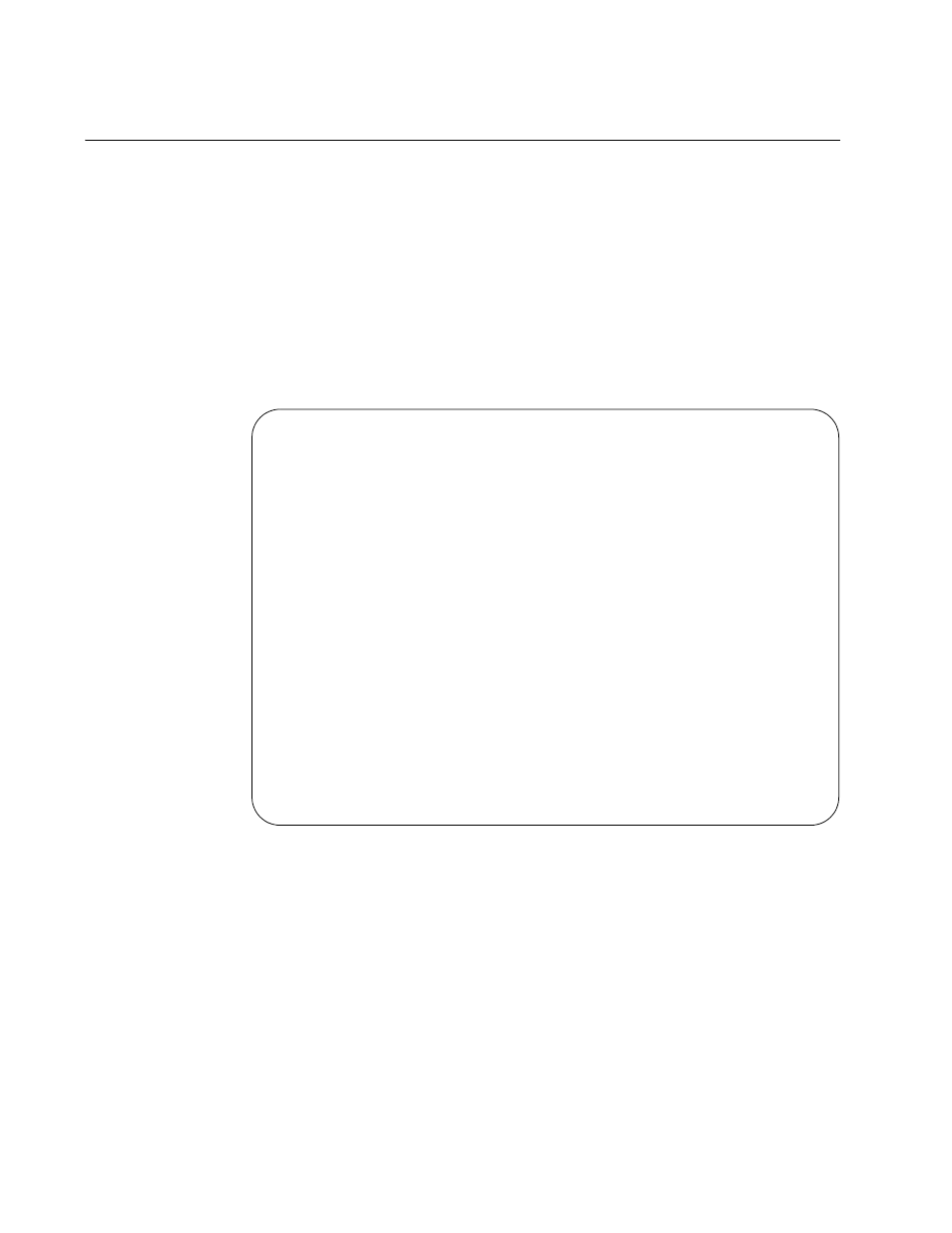
Chapter 24: Multiple Spanning Tree Protocol
568
Section V: Spanning Tree Protocols
Configuring MSTP Bridge Settings
To configure a bridge’s MSTP settings, perform the following procedure:
1. From the Main Menu, type 3 to select Spanning Tree Configuration.
The Spanning Tree Configuration menu is shown in Figure 177 on
page 535.
2. From the Spanning Tree menu, type 3 to select Configure Active
Protocol.
The MSTP menu is shown in Figure 194.
Figure 194. MSTP Configuration Menu
The hello time, forwarding delay, and max age parameters will have
two values if MSTP is enabled on the switch (for example, Forwarding
Delay .. 15/15). The first number is the configured value on the switch
for the parameter and the second is the value the switch obtained from
the root bridge and is actually using for the parameter. The switch
displays only the configured values for these parameters if multiple
spanning tree is not enabled on the switch.
Allied Telesyn Ethernet Switch AT-94xx - AT-S63
Marketing
User: Manager
11:20:02 02-Mar-2005
MSTP Configuration
1 - Force Version .......... MSTP
2 - Hello Time ............. 2/2 (Configured/Actual)
3 - Forwarding Delay ....... 15/15 (Configured/Actual)
4 - Max Age ................ 20/20 (Configured/Actual)
5 - Max Hops ............... 20
6 - Configuration Name .....
7 - Revision Level ......... 0
8 - Bridge Identifier ...... 32768/00:30:24:1E:EE:11
9 - Root Identifier ........ 32768/00:30:84:EF:CC:DD
C - CIST Menu
M - MSTI Menu
V - VLAN-MSTI Association Menu
P - MSTP Port Parameters
D - Reset MSTP to Defaults
R - Return to Previous Menu
Enter your selection?
