Allied Telesis AT-S63 User Manual
Page 547
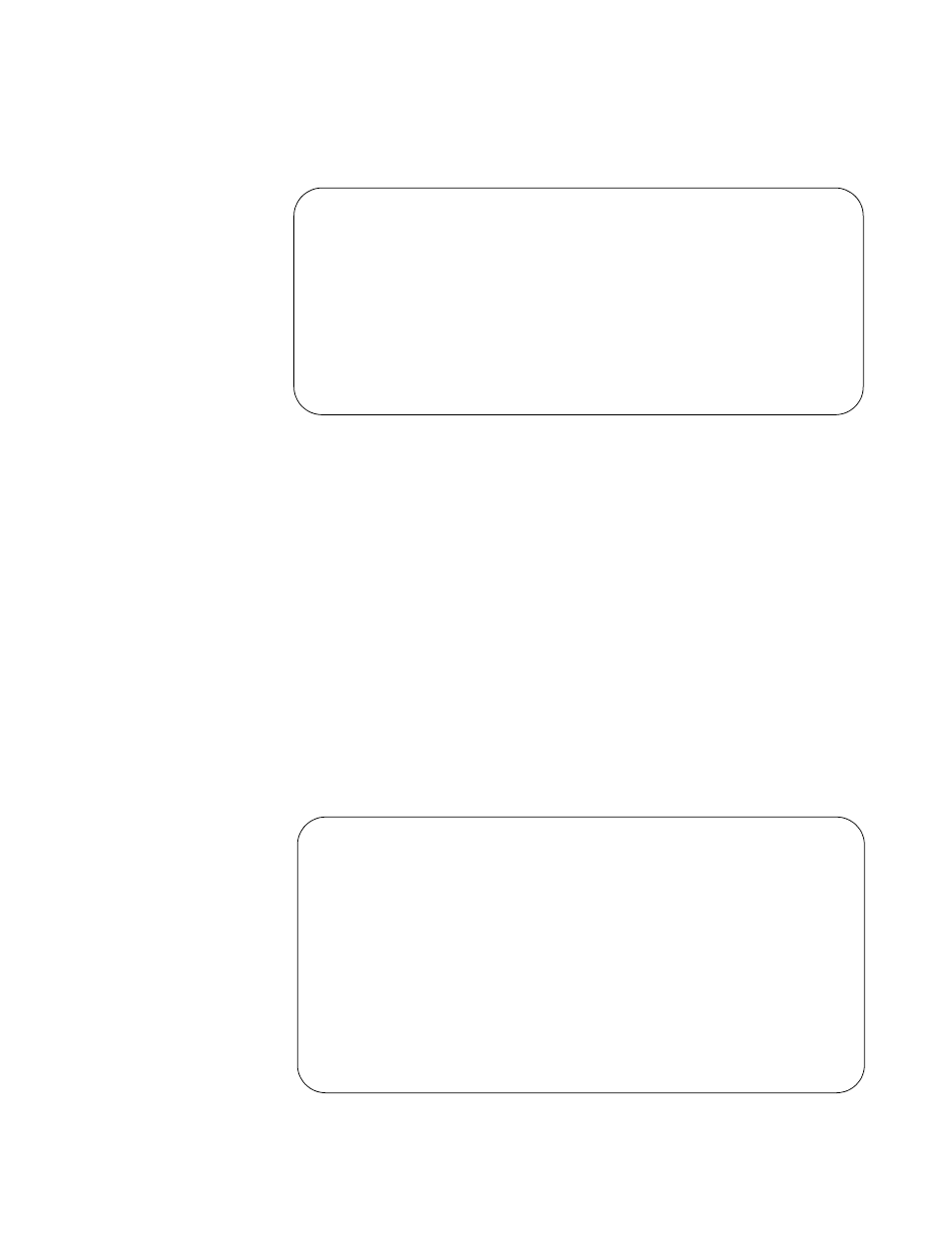
AT-S63 Management Software Menus Interface User’s Guide
Section V: Spanning Tree Protocols
547
4. From the STP menu, type P to select RSTP Port Parameters.
The RSTP Port Parameters menu is shown in Figure 183.
Figure 183. RSTP Port Parameters Menu
5. Type 1 to select Configure RSTP Port Settings. The following prompt
is displayed:
Starting Port to Configure [1 to 24] ->
6. Enter the number of the port you want to configure. To configure a
range of ports, enter the first port of the range.
The following prompt is displayed:
Ending Port to Configure [1 to 24] ->
7. To configure just one port, enter the same port number here as you
entered in the previous step. To configure a range of ports, enter the
last port of the range.
The Configure RSTP Port Settings menu is shown in Figure 184.
Figure 184. Configure RSTP Port Settings Menu
Allied Telesyn Ethernet Switch AT-94xx - AT-S63
Marketing
User: Manager
11:20:02 02-Mar-2005
RSTP Port Parameters
1 - Configure RSTP Port Settings
2 - Display RSTP Port Configuration
3 - Display RSTP Port State
R - Return to Previous Menu
Enter your selection?
Allied Telesyn Ethernet Switch AT-94xx - AT-S63
Marketing
User: Manager
11:20:02 02-Mar-2005
Configure RSTP Port Settings
Configuring Ports 4-4
1 - Port Priority ...... 128
2 - Port Cost .......... Automatic Update
3 - Point-to-Point ..... Auto Detect
4 - Edge Port .......... Yes
C - Check Migration to RSTP on Selected Ports (MCHECK)
R - Return to Previous Menu
Enter your selection?
