Upload method=local – Allied Telesis AT-S63 User Manual
Page 189
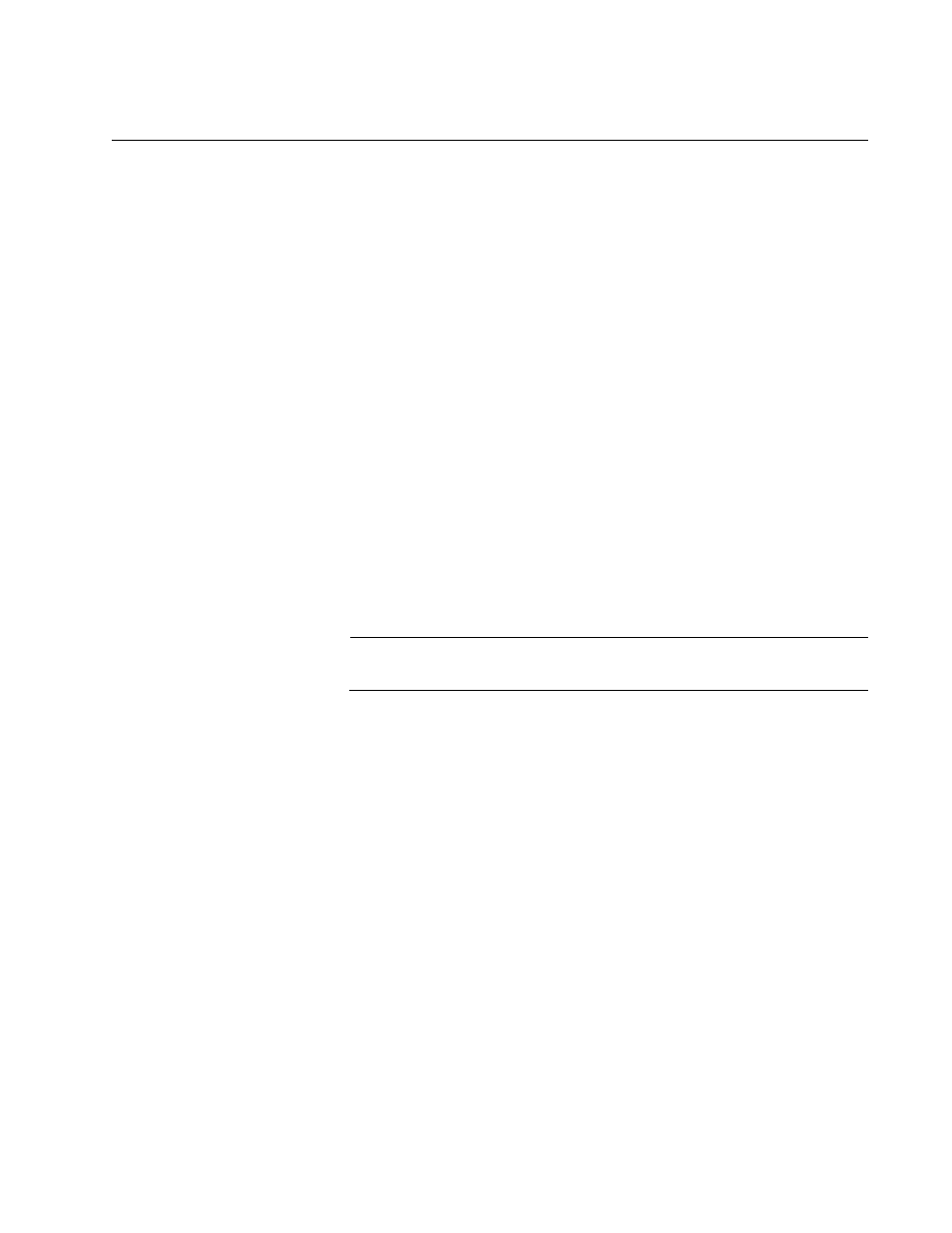
AT-S63 Stack Command Line Interface User’s Guide
Section II: Advanced Operations
189
UPLOAD METHOD=LOCAL
Syntax
upload method=local destfile=[cflash:]
filename
srcfile|file=appblock
Parameters
method
Specifies a local upload.
destfile
Specifies a filename for the AT-S63 image file. If the
name contains spaces, enclose the name in quotes. To
upload the active image file to a flash memory card in the
switch, precede the name with “cflash:”.
srcfile or file
Specifies the application block (APPBLOCK), where the
active AT-S63 image file is stored.
Description
This command copies the switch’s active AT-S63 image file from the
application block, where the active AT-S63 image is stored, into the
switch’s file system or to a flash memory card.
Note
You should never need to perform this command.
The DESTFILE parameter specifies a name for the AT-S63 image file
when it is stored in the file system or on a compact flash memory card. The
name should include the suffix “.img”.
The equivalent SRCFILE and FILE parameters specify APPBLOCK, for
application block.
Examples
The following command uploads the active AT-S63 image from the
switch’s application block to the file system and assigns it the name “sw12
s63 image.img”:
upload method=local destfile=”sw12 s63 image.img”
srcfile=appblock
This command uploads the active AT-S63 image from the switch’s
application block to a flash memory card in the switch and assigns the
name “s63.img” to the file:
