Add switch trunk – Allied Telesis AT-S63 User Manual
Page 144
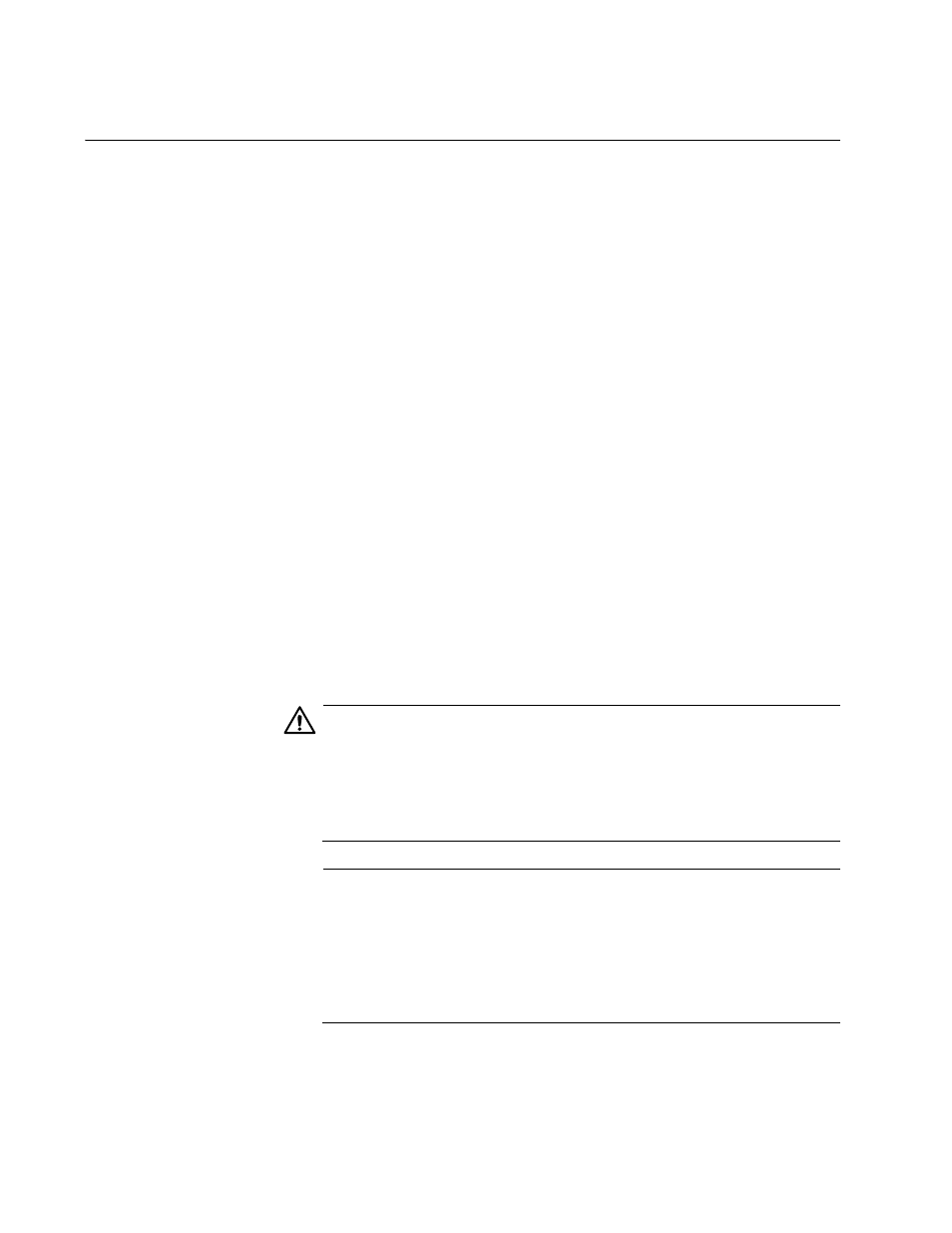
Chapter 9: Static Port Trunking Commands
144
Section I: Basic Operations
ADD SWITCH TRUNK
Syntax
add switch trunk=
name
[tgid=
id_number
] port=
port
Parameters
trunk
Specifies the name of the static port trunk to be
modified.
tgid
Specifies the ID number of the static port trunk to be
modified. The range is 1 to 6. This parameter is
optional.
port
Specifies the port to be added to the port trunk. You can
add more than one port at a time. Port numbers are
specified in the following format:
module ID.port number
For instructions, refer to “Port Numbers in Commands”
on page 40.
Description
This command adds ports to an existing static port trunk. To initially create
a static port trunk, refer to “CREATE SWITCH TRUNK” on page 146.
Caution
Disconnect all network cables from the ports of the trunk on the
stack before using this command. Adding a port to a port trunk
without first disconnecting the cables may result in loops in your
network topology, which can produce broadcast storms and poor
network performance.
Note
If the port being added will be the lowest numbered port in the trunk,
its parameter settings will overwrite the settings of the existing ports
in the trunk. Consequently, you should check to see if its settings are
appropriate prior to adding it to the trunk. If the port will not be the
lowest numbered port, its settings are adjusted to match the settings
of the existing ports in the trunk.
