Removing the at-mcf2000m management module – Allied Telesis AT-MCF2000M User Manual
Page 59
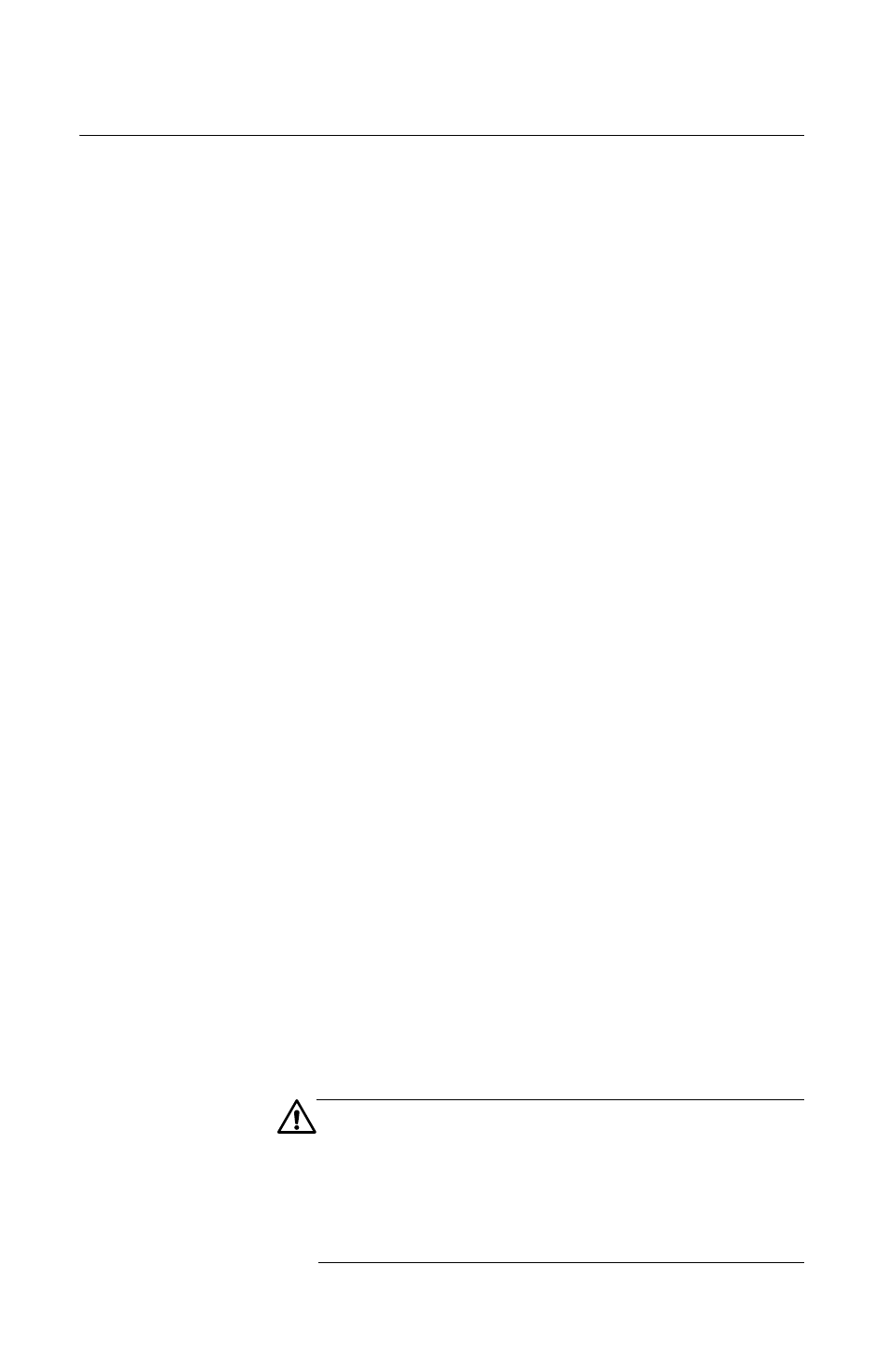
AT-MCF2000M Management Module Installation Guide
59
Removing the AT-MCF2000M Management Module
The AT-MCF2000M Management Module supports hot-
swapping and can be removed from the unit when the
chassis is powered on. However, the replacement of a
management module may impact the operations of the
media converter modules in the chassis.
During normal operations, the media converter modules
obtain their parameter settings from the master
configuration file in the management module’s file system.
However, the media converter modules maintain auxiliary
configuration files in their own file systems that enable them
to retain their parameter settings even when a chassis is
without a management module. Consequently, the removal
of the management module will not affect the operations of
the media converter modules or the flow of network traffic
through the channel ports.
However, if you replace a management module, the
parameter settings in the master configuration file in the
new module may overwrite the settings on the media
converter modules. This may result in a disruption of the
flow of traffic through the channels on the media converter
modules.
For further information on auxiliary and master configuration
files, refer to the AT-S85 and AT-S97 Management
Software Command Line Interface User’s Guide.
To remove the AT-MCF2000M Management Module,
perform the following procedure:
1.
Remove all cables from the ports on the module.
2.
Using a cross-head screwdriver, loosen the two captive
screws that secure the module to the chassis.
3.
Slide the module from the chassis.
Caution
The management module is sensitive to and can be
damaged by electrostatic discharge. Wear a
grounding device and observe electrostatic discharge
precautions when installing a management module in
the chassis.
