Reset button – Allied Telesis AT-MCF2000M User Manual
Page 29
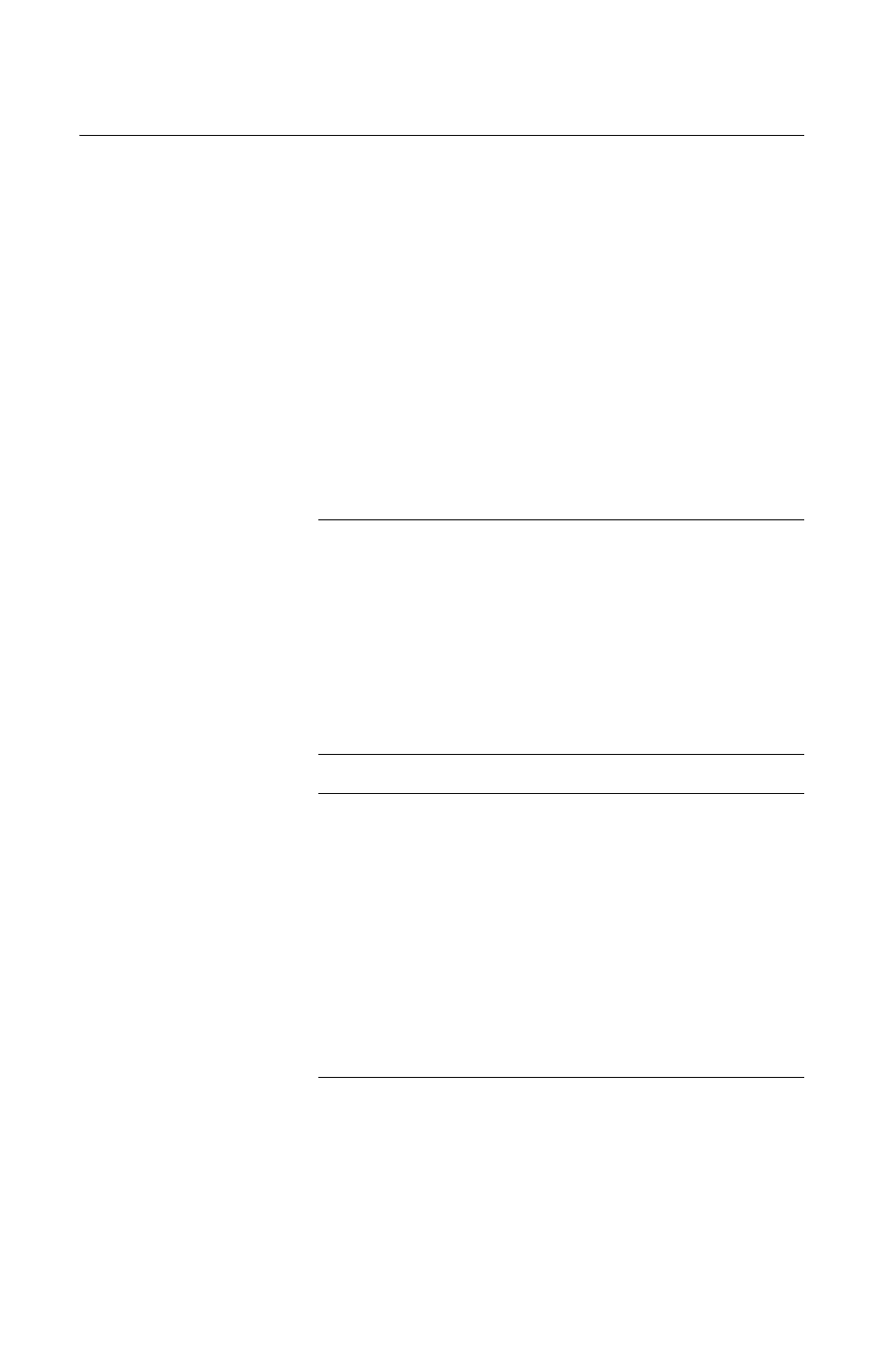
AT-MCF2000M Management Module Installation Guide
29
Reset Button
The Reset button on the front panel of the management
module initializes the AT-S97 Management Software and
the active master configuration file. Situations where
resetting the module might be necessary include the
following:
To reconfigure the modules in the chassis or stack after
selecting a new active master configuration file. For
background information, refer to the AT-S85 and
AT-S97 Management Software Command Line User’s
Guide.
If the management module is experiencing a problem.
Note
The management module takes about one minute to
initialize the AT-S97 Management Software and is
unresponsive to management commands during the
initialization process. You can determine when the
module has completed the initialization process by
viewing the general status LEDs on the module. For
information, refer to “General Status LEDs” on
page 33.
Note
Changes to the parameter settings of the
management module (for example, IP configuration,
name, Telnet server status, etc.) that have not been
saved to the active master configuration file are
discarded when you reset the management module.
To save your changes, establish a local or remote
management session with the management module
and issue the BOOT CONFIG-FILE SAVE command.
For more information, refer to the AT-S85 and AT-S97
Management Software Command Line User’s Guide.
To prevent someone from accidentally resetting the
management module, the Reset button is recessed in the
module. Pressing the button requires a pointed object, such
as the tip of a pen, as shown in Figure 5 on page 30, or the
end of a straightened paper clip.
