Battery insulator, Chapter 2: installation 48 – Allied Telesis AT-MCF2000M User Manual
Page 48
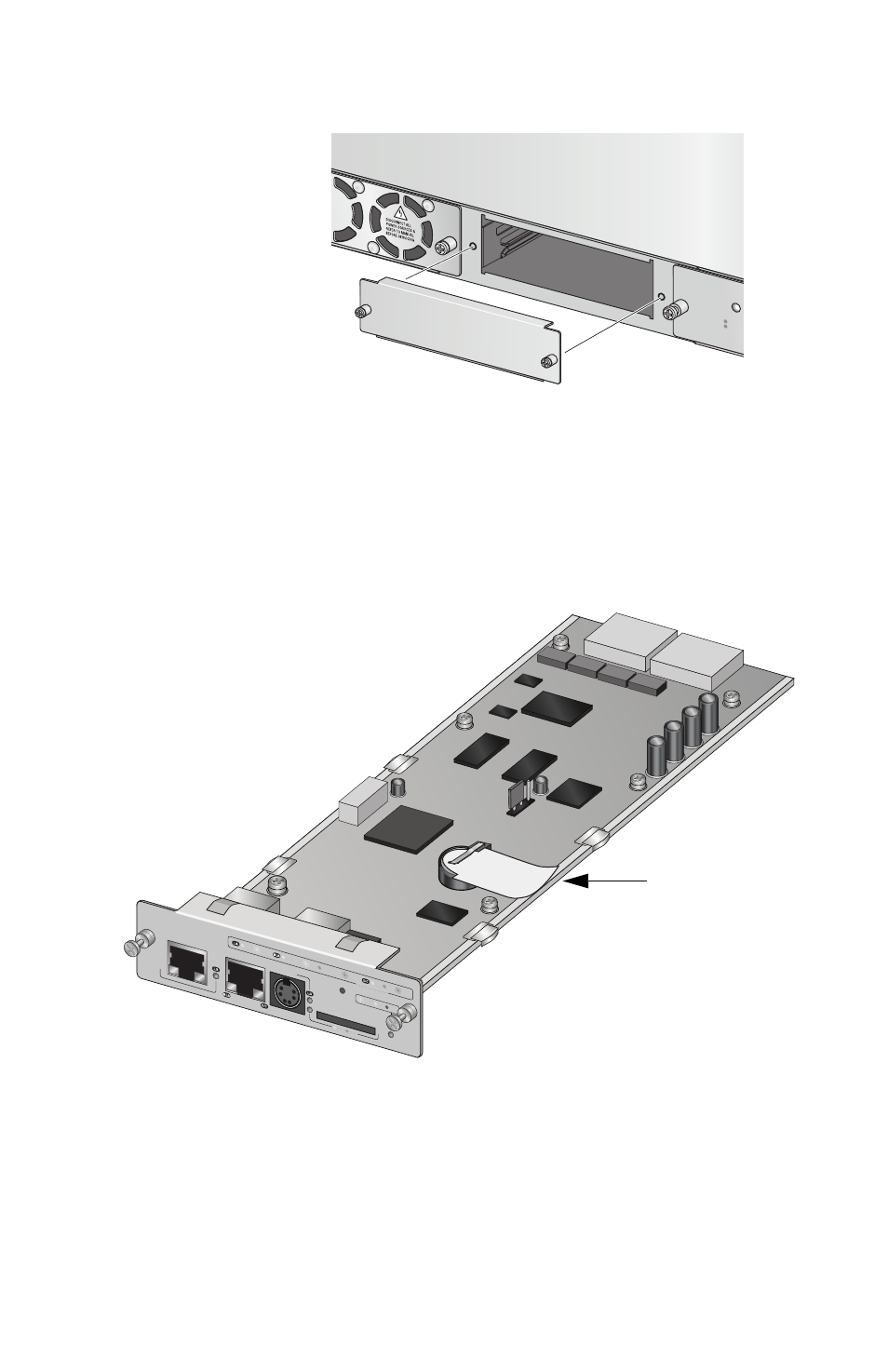
Chapter 2: Installation
48
Figure 13. Removing the Blank Panel from the
Management Slot
2.
Remove the insulator labelled “REMOVE BEFORE
INSTALL” from the battery on the management module
by sliding it out from beneath the battery clip. Refer to
Figure 14.
Figure 14. Removing the Battery Insulator
AT-MC
F2KF
AN
NORM
A
FAULT
STATU
S
AT-MCF
2KP
NL3
AT-MCF2
000M
STACK
MAN
AGEMEN
T
TERMINA
L
10/100/1000
BASE-T
RS-232
RESET
SD
RDY
BUSY
MASTER
POWER
BOO
T
RDY
FAULT
1000 LIN
K
ACT
10/10
0 LINK
ACT
FDX
HDX
COL
LINK
ACT
PORT A
CTIV
ITY
1198a
Battery
Insulator
See also other documents in the category Allied Telesis Computer hardware:
- AT-GS908M (54 pages)
- AT-x230-10GP (80 pages)
- AT-GS950/10PS (386 pages)
- AT-GS950/48PS (64 pages)
- AT-GS950/16PS (386 pages)
- AT-GS950/48PS (386 pages)
- AT-9000 Series (1480 pages)
- AT-9000 Series (258 pages)
- IE200 Series (70 pages)
- AT-GS950/48 (410 pages)
- AT-GS950/8 (52 pages)
- AT-GS950/48 (378 pages)
- AT-GS950/48 (60 pages)
- SwitchBlade x8106 (322 pages)
- SwitchBlade x8112 (322 pages)
- SwitchBlade x8106 (240 pages)
- SwitchBlade x8112 (240 pages)
- AT-TQ Series (172 pages)
- AlliedWare Plus Operating System Version 5.4.4C (x310-26FT,x310-26FP,x310-50FT,x310-50FP) (2220 pages)
- FS970M Series (106 pages)
- 8100L Series (116 pages)
- 8100S Series (140 pages)
- x310 Series (120 pages)
- x310 Series (116 pages)
- AT-GS950/24 (404 pages)
- AT-GS950/24 (366 pages)
- AT-GS950/16 (44 pages)
- AT-GS950/16 (364 pages)
- AT-GS950/16 (404 pages)
- AT-GS950/8 (404 pages)
- AT-GS950/8 (364 pages)
- AT-GS950/8 (52 pages)
- AT-8100 Series (330 pages)
- AT-8100 Series (1962 pages)
- AT-FS970M Series (330 pages)
- AT-FS970M Series (1938 pages)
- SwitchBlade x3106 (288 pages)
- SwitchBlade x3112 (294 pages)
- SwitchBlade x3106 (260 pages)
- SwitchBlade x3112 (222 pages)
- AT-S95 CLI (AT-8000GS Series) (397 pages)
- AT-S94 CLI (AT-8000S Series) (402 pages)
- AT-IMC1000T/SFP (23 pages)
- AT-IMC1000TP/SFP (24 pages)
- AT-SBx3106WMB (44 pages)
