Call settings, Sound – Samsung SPH-M930ZKABST User Manual
Page 9
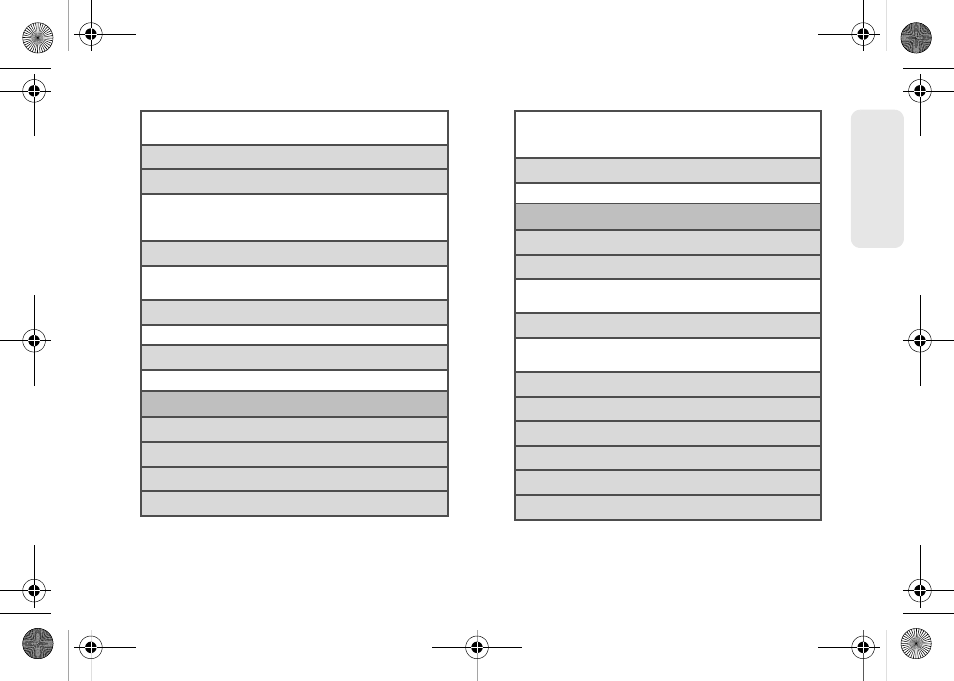
iii
Intr
oduction
1: Wi-Fi Direct (On/Off)
2: Configure Wi-Fi Direct
3: Status 4: Disconnect Wi-Fi Direct
5: Bluetooth (On/Off)
6: Bluetooth settings
1: Bluetooth (On/Off)
2: Device name
3: Discoverable (On/Off) 4: Scan for devices
5:
7: USB connection
1: Charging
2: Mass storage
3:
Ask on connection
8: VPN settings
1: Add VPN
2: VPNs
9: Mobile networks
1: 3G Data (On/Off)
Call settings
1: North American dialing (On/Off)
2: International dialing
3: DDTM (On/Off)
4: TTY
1: TTY Off
2: TTY HCO
3: TTY VCO
4: TTY Full
5: DTMF Tones
1: Normal
2: Long
Sound
1: Silent mode (On/Off)
2: Vibrate
1: Always
2: Never
3: Only in Silent mode
4: Only when not in Silent mode
3: Volume
1: Rigntone
2: Media
3: Alarm 4: Notification
4: Phone ringtone
5: Notification ringtone
6: Audible touch tones (On/Off)
7: Audible selection (On/Off)
8: Screen lock sounds (On/Off)
9: Haptic feedback (On/Off)
SPH-M930_Boost.book Page iii Friday, September 2, 2011 11:04 AM
- Galaxy 3 (128 pages)
- intensity 2 (193 pages)
- Gusto (152 pages)
- E1125 (2 pages)
- C3110 (2 pages)
- SGH-D780 (49 pages)
- SGH-S200 (80 pages)
- SGH-C100 (80 pages)
- SGH-C100 (82 pages)
- E1100T (2 pages)
- SGH-X100 (2 pages)
- SGH-M600 (7 pages)
- SGH-C110 (152 pages)
- B2700 (63 pages)
- C5212 (57 pages)
- SGH-i750 (26 pages)
- SGH-X640 (73 pages)
- SGH-I900C (110 pages)
- E600 (97 pages)
- SGH-M610 (49 pages)
- SGH-E820N (102 pages)
- SGH-X400 (83 pages)
- SGH-E400 (79 pages)
- E2100 (2 pages)
- SGH-X520 (2 pages)
- SCH N391 (75 pages)
- SPH i700 (186 pages)
- SCH-A302 (49 pages)
- A930 (216 pages)
- SCH-A212 (63 pages)
- A790 (226 pages)
- SCH i830 (224 pages)
- 540 (41 pages)
- SCH-A101 (40 pages)
- SPH-A920WSSXAR (272 pages)
- SPH-A840BKSXAR (273 pages)
- SPH A740 (150 pages)
- SCH-X969 (54 pages)
- SCH-2500 (57 pages)
- SPH-N105 (62 pages)
- SCH-470 (46 pages)
- SPH-N300 (167 pages)
- SCH-T300 (180 pages)
- SGH-200 (43 pages)
- GT-C3050 (2 pages)
