Samsung SPH-M930ZKABST User Manual
Page 176
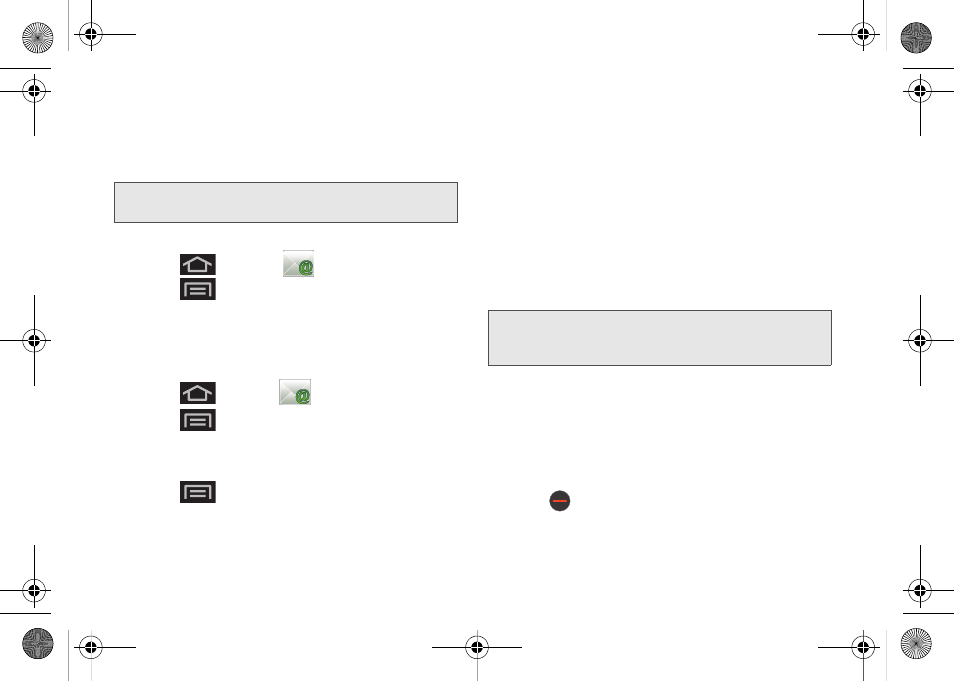
162
Ⅲ
The unique account name is used to differentiate
this account from other email accounts accessed
by your device. (See “Adding Additional Internet
Email Accounts” on page 163.)
Opening Email
1.
Press
and tap
(
).
2.
Press
and tap
Accounts
.
3.
Select an email account.
4.
Tap an email message.
Composing Email
1.
Press
and tap
(
).
2.
Press
and tap
Accounts
.
3.
Select an email account.
4.
Tap
Inbox
to open your inbox.
5.
Press
and tap
Compose
.
6.
Enter the message recipient’s email address in the
To
field.
Ⅲ
If you are sending the email to several recipients,
separate the email addresses with a comma.
Ⅲ
You can add as many message recipients as you
want.
Ⅲ
Choose recipients from the following sources:
●
Recent
to access your list of recent contacts.
●
Contacts
to access your current Contacts
page.
●
Search
to search for a contact from within your
device.
7.
Tap the
Subject
field and enter the email subject.
8.
Tap the
Compose Mail
field and compose your
email.
Ⅲ
To add a file attachment, tap
Attach
(from the
bottom of the screen), select a file, and tap
OK
.
Ⅲ
Select the picture you want to attach.
Ⅲ
Tap
to delete a selected attachment from
your current email.
Note:
Signal interruptions or incorrect username or password
information can cause completion issues.
Note:
To send a carbon copy (Cc) or a blind carbon copy
(Bcc) of the current email to other recipients, tap the
Cc/Bcc
fields.
SPH-M930_Boost.book Page 162 Friday, September 2, 2011 11:04 AM
