Samsung SPH-M930ZKABST User Manual
Page 138
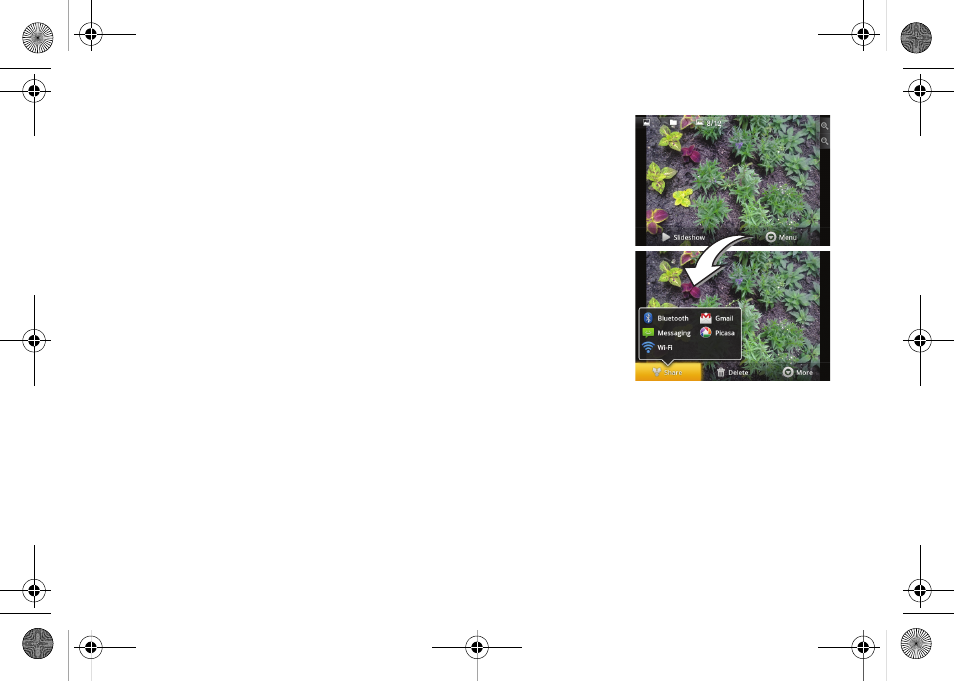
124
●
to attach the image to a new Email
message.
●
Gmail
to attach your image to a new Gmail
email message.
●
Messaging
to insert your image into a new
outgoing MMS message (multimedia text
message)..
●
Picasa
to help you edit, organize, and share
your images.
●
Wi-Fi
to share the selected image via Wi-Fi.
Ⅲ
Delete
to delete the image.
Ⅲ
More
to open additional image options such as:
Details
,
Set as, Crop, Rotate left,
and
Rotate right
.
●
Details
to
display image
details such
as Title, Type,
Date taken,
Album,
Location,
Latitude, and
Longitude.
●
Set as
to
assign the
image to a
current
Contact icon
(display
image) or as
the
Wallpaper
(Home screen background).
●
Crop
to crop the image. Crop the image and
tap
Save
to a new version of the original.
●
Rotate
to rotate the image. Options include:
Rotate left
or
Rotate right
.
SPH-M930_Boost.book Page 124 Friday, September 2, 2011 11:04 AM
- Galaxy 3 (128 pages)
- intensity 2 (193 pages)
- Gusto (152 pages)
- E1125 (2 pages)
- C3110 (2 pages)
- SGH-D780 (49 pages)
- SGH-S200 (80 pages)
- SGH-C100 (82 pages)
- SGH-C100 (80 pages)
- E1100T (2 pages)
- SGH-X100 (2 pages)
- SGH-M600 (7 pages)
- SGH-C110 (152 pages)
- B2700 (63 pages)
- C5212 (57 pages)
- SGH-i750 (26 pages)
- SGH-X640 (73 pages)
- SGH-I900C (110 pages)
- E600 (97 pages)
- SGH-M610 (49 pages)
- SGH-E820N (102 pages)
- SGH-X400 (83 pages)
- SGH-E400 (79 pages)
- E2100 (2 pages)
- SGH-X520 (2 pages)
- SCH N391 (75 pages)
- SPH i700 (186 pages)
- SCH-A302 (49 pages)
- A930 (216 pages)
- SCH-A212 (63 pages)
- A790 (226 pages)
- SCH i830 (224 pages)
- 540 (41 pages)
- SCH-A101 (40 pages)
- SPH-A920WSSXAR (272 pages)
- SPH-A840BKSXAR (273 pages)
- SPH A740 (150 pages)
- SCH-X969 (54 pages)
- SCH-2500 (57 pages)
- SPH-N105 (62 pages)
- SCH-470 (46 pages)
- SPH-N300 (167 pages)
- SCH-T300 (180 pages)
- SGH-200 (43 pages)
- GT-C3050 (2 pages)
