Samsung SPH-M930ZKABST User Manual
Page 164
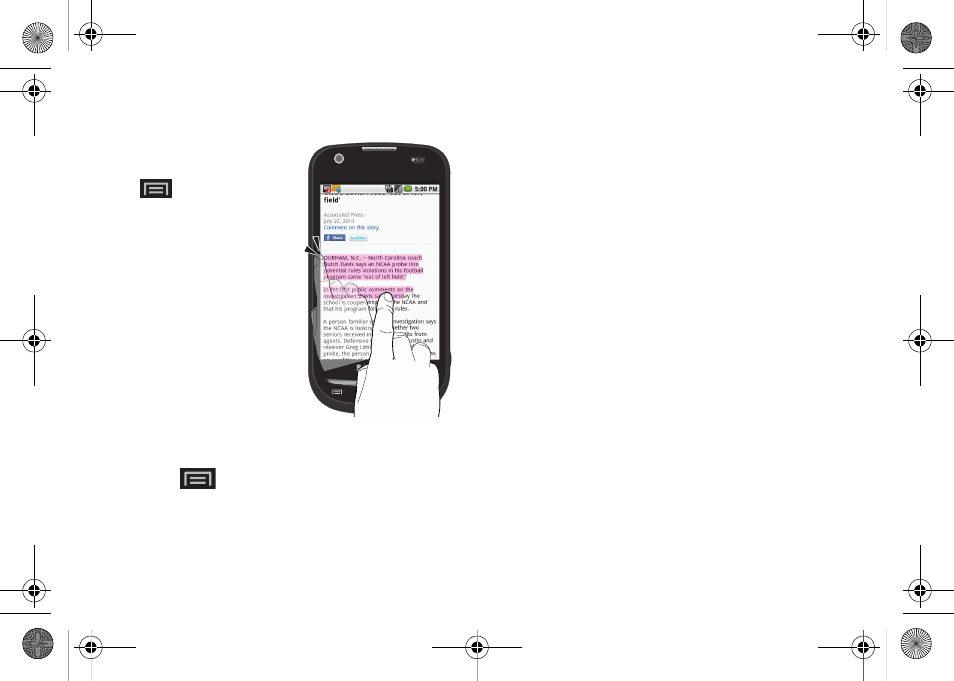
150
Selecting Text on a Web Page
1.
While on an active
Web page, press
to open the
browser menu.
2.
Scroll to the area of the
webpage containing
the desired text.
3.
Tap
More > Select text
.
4.
Touch and drag
across the screen and
highlight the desired
text. Any selected text
highlights and then
copies to the device’s
clipboard.
Adjusting Browser Page Settings
1.
Press
to open the browser menu.
2.
Tap
More > Settings
.
3.
Navigate to the
Page content settings
area and
select from one of the following page settings:
Ⅲ
Text size
: Adjusts the current onscreen text size.
Options include:
Tiny
,
Small
,
Normal
,
Large
, or
Huge
.
Ⅲ
Default zoom
: Sets the default browser viewing
size. Choose from:
Far
,
Medium
, or
Close
.
Ⅲ
Open pages in overview
: Provides an overview of
recently opened pages.
Ⅲ
Text encoding
: Adjusts the current text encoding.
Ⅲ
Block pop-up windows
: Prevents popup
advertisement or windows from appearing
onscreen. Remove the checkmark to disable this
function.
Ⅲ
Load images
: Allows web page images to be
loaded along with the other text components of a
loaded website.
Ⅲ
Auto-fit pages
: Allows web pages to be resized to
fit as much of the screen as possible.
Ⅲ
Landscape-only display
: Displays pages only in
the wider landscape screen orientation.
SPH-M930_Boost.book Page 150 Friday, September 2, 2011 11:04 AM
