Entering text using swype, Enabling and configuring swype – Samsung SPH-M930ZKABST User Manual
Page 59
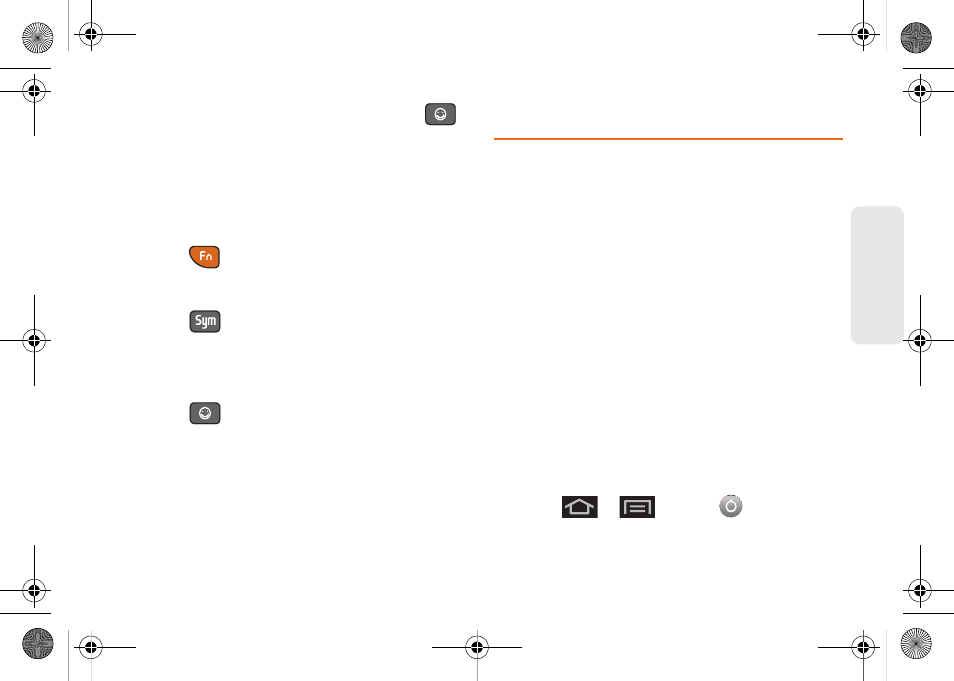
45
Dev
ice
Basics
Smileys (emoticons) are accessed by pressing
and then selecting an image from the
Insert smiley
page that is then inserted at your current cursor
position.
To enter symbols:
1.
Position the cursor where you want the symbol to
display within your message.
2.
Press
and then press the key corresponding
to the symbol you want to insert.
– or –
Press
and tap an onscreen symbol.
To enter “smileys” (emoticons):
1.
Position the cursor where you want the symbol to
display within your message.
2.
Press
to open the onscreen smiley page.
3.
Select a smiley by tapping the onscreen icon.
Entering Text Using Swype
Swype™ is a unique text input method that allows a
user to enter a word by sliding a finger from letter to
letter, lifting only between words. It uses error-correcting
algorithms and a language model to guess the word
intended. It also includes a tapping predictive text
system in the same interface.
The onscreen keyboard options are different between
the Android keyboard and Swype onscreen input
methods.
Enabling and Configuring Swype
The onscreen Android keyboard is the default
touchscreen input method on the Samsung
Transform
™
Ultra. This method of text input is similar to
a normal keyboard.
You must enable Swype as the Text Input method
before you can use it.
To enable Swype:
ᮣ
Press
>
and tap
> Language &
keyboard > Swype
.
SPH-M930_Boost.book Page 45 Friday, September 2, 2011 11:04 AM
