Samsung SCH-L710MBBXAR User Manual
Page 149
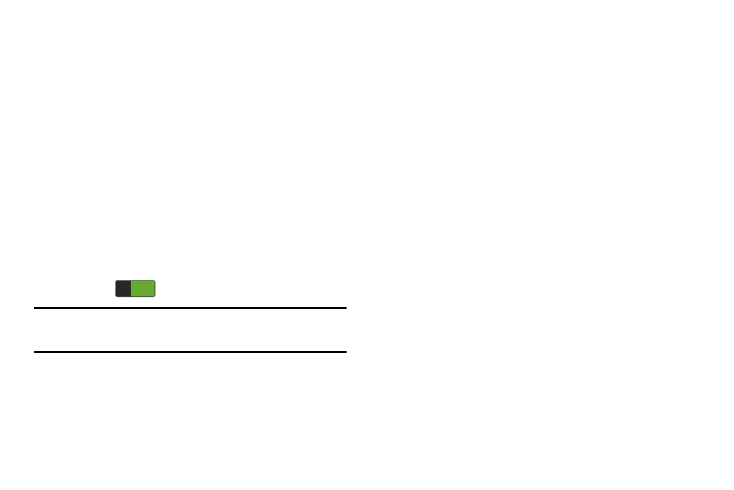
Settings 143
–
Vibrate when ringing: When enabled, vibration is played at
the same time as sounds for calls and alerts.
• Feedback
–
Dialing keypad tone: A tone sounds when you touch keys on
the Phone keypad.
–
Touch sounds: A tone sounds when you touch keys on the
Phone keypad.
–
Screen lock sound: The screen lock sound plays when you
lock or unlock the screen.
–
Haptic feedback: The phone vibrates to indicate screen
touches and other interactions.
–
Auto haptic: Haptic vibrations occur in response to sounds
from downloaded apps, such as games. Touch the Auto haptic
slider
to turn the feature ON.
Note: Some downloaded apps do not support the haptic
feature.
–
Emergency Tone: You can set the phone Emergency tone to
Off, or to play an Alert tone, or to Vibrate during an emergency
call (for example, calls to 911).
• Samsung Applications
–
Call: Sets call sound settings. For more information, refer to
–
Messaging: Sets notification sound settings. For more
information, refer to "Message Settings” on page 66..
–
Email: Sets Email settings. For more information, refer to "Email
Account Settings” on page 72..
–
Calendar: Sets calendar sound settings.
• Samsung keyboard
–
Key-tap sound: When enabled, a tone sounds when you touch
keys on the Samsung keypad.
–
Key-tap vibration: When enabled, your device vibrates when
you touch keys on the Phone keypad.
• HDMI
–
Audio output: Choose to have your phone play Stereo or
Surround sounds over the HDMI output.
ON
ON
