Dropbox, Email, Flipboard – Samsung SCH-L710MBBXAR User Manual
Page 107: Gallery, Game hub
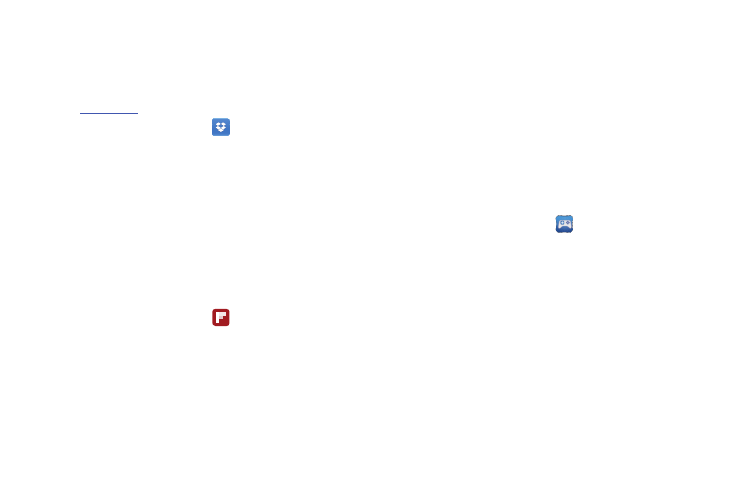
Applications and Widgets 101
Dropbox
Dropbox is a “cloud” file storage service. The Dropbox app
lets you create an account with Dropbox or link with your
existing Dropbox account. For more information,
refer to
.
Ⅲ From the Apps menu, touch
Dropbox.
Send and receive email using popular email services.
For more information, see “Email” on page 70.
The Flipboard application creates a personalized digital
magazine out of information shared with you. Access news
stories, personal feeds and other related material. Flip
through your Facebook news feed, tweets from your Twitter
account, photos from friends, and much more.
Ⅲ From the Apps menu, touch
Flipboard.
Gallery
The Gallery is where you view photos and videos. For photos,
you can also perform basic editing tasks, view a slideshow,
set photos as wallpaper or contact image, and share as a
picture message.
For more information, refer to "Gallery” on page 91..
Game Hub
Provides a premium one-stop service center that let’s you
play, connect, and share games on compatible Samsung
Android devices.
1. From the Apps menu, touch
Game Hub.
2. Follow the onscreen instructions and navigate to your
favorite games and services.
