Gmail, Google, Google settings – Samsung SCH-L710MBBXAR User Manual
Page 108: Group play
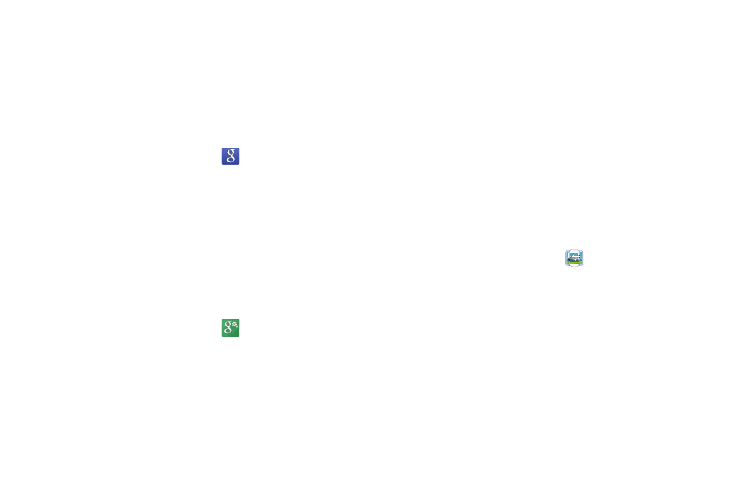
102
Gmail
Send and receive emails using Gmail, Google’s web-based
email.
For more information, see “Gmail” on page 73.
Use Google to search the Web.
1. From the Apps menu, touch
Google.
2. Enter search criteria. Search results display
automatically. Touch a search result to display it in a
browser window.
Google Settings
This menu provides a quick and ready access point to
configure preferences for Google+, Maps & Latitude,
Locations, and so on. You can also use the Search function to
initiate a Google Search from this menu.
1. From the Apps menu, touch
Google Settings and
select an onscreen option.
2. Follow the onscreen prompts to modify your
Google Settings.
Google+
Google+ makes messaging and sharing with your friends a
lot easier. You can set up Circles of friends, visit the Stream
to get updates from your Circles, use Messenger for fast
messaging with everyone in your Circles, or use Instant
Upload to automatically upload videos and photos to your
own private album on Google+.
For more information, refer to "Google+” on page 74..
Group Play
Using Group Play, you can share documents or photos you
are viewing, or music you are listening to with other devices
connected to the same Wi-Fi network with your device.
1. From the Apps menu, touch
Group Play.
2. Follow the prompts to join or create a group.
