Configuring vpn settings, Accessing a vpn, Pc connections – Samsung SCH-L710MBBXAR User Manual
Page 132: Connecting as a storage device, Vpn pc connections
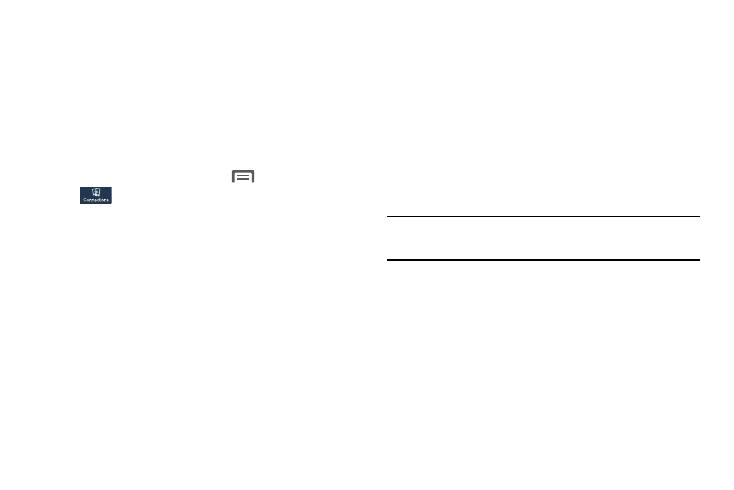
126
VPN
You can use your phone’s VPN (Virtual Private Network)
feature to connect to VPNs.
Configuring VPN Settings
For information about configuring your phone’s VPN settings,
see “VPN” on page 137.
Accessing a VPN
1. From the Home screen, touch
Menu
➔
Settings
➔
Connections
➔
More networks
➔
VPN.
The VPN screen appears, listing available VPN
connections.
2. Touch a VPN connection and follow any prompts to
access the network.
PC Connections
You can connect your device to a PC using an optional PC
data cable. This option lets you use the built-in mass storage
and memory card capacity of the phone to store and upload
files. Your computer treats the phone’s installed memory and
card memory as removable storage drives.
You can access your phone’s file directory. If you insert a
memory card in the phone, you can also access the files on
the memory card by using the device as a memory card
reader.
Note: The file directory of the memory card displays as a
removable disk, separate from the internal memory.
Connecting as a Storage Device
1. Connect the USB cable to the device and connect the
cable to the computer. After a few seconds, a pop-up
window displays on the PC, prompting you to choose
how to access the new device.
2. On the PC pop-up, click Open device to view files. You
can now transfer files between the PC and the phone’s
memory and memory card (if installed).
