Samsung SCH-L710RWBXAR Instruction Manuals and User Guides
We have 3 Instruction Manuals and User Guides for SCH-L710RWBXAR Samsung
We have 3 Instruction Manuals and User Guides for SCH-L710RWBXAR Samsung
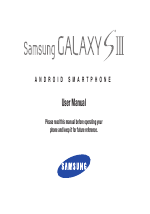
| Recognized languages: | English |
|---|---|
| Pages: | 240 |
| Size: | 8.62 MB |
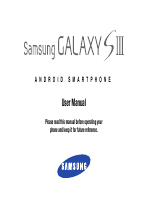
| Recognized languages: | English |
|---|---|
| Pages: | 176 |
| Size: | 6.36 MB |

| Recognized languages: | English |
|---|---|
| Pages: | 219 |
| Size: | 7.86 MB |