Samsung SGH-I317TSAATT User Manual
Page 33
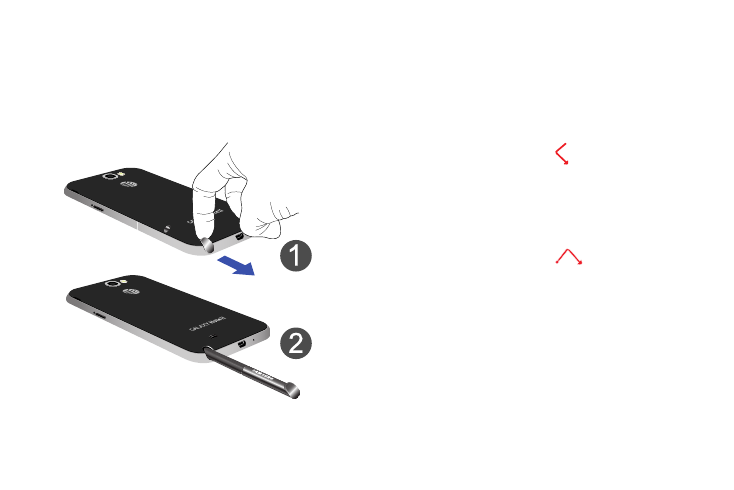
Removing the S Pen from Your Phone
The S Pen is stored in your phone to make it easier to keep
track of.
To remove the S Pen, follow these steps:
1. Use your fingernail or a sharp object to pull the end of
the S Pen out of the phone (1).
2. Pull the S Pen out of the phone (2).
Using the S Pen
There are several different functions you can perform by
using the S Pen.
Go Back
To move to a previous screen:
1. Press and hold the S Pen button.
2. Touch the screen and draw
.
The previous screen displays.
Menu Button
To display the menu from any screen:
1. Press and hold the S Pen button.
2. Touch the screen and draw
on the screen.
The menu displays.
Select Text
To select text:
1. Press and hold the S Pen button.
2. Touch and drag the tip of the S Pen over the text to
select it.
Understanding Your Phone
25
