Samsung SGH-I317TSAATT User Manual
Page 185
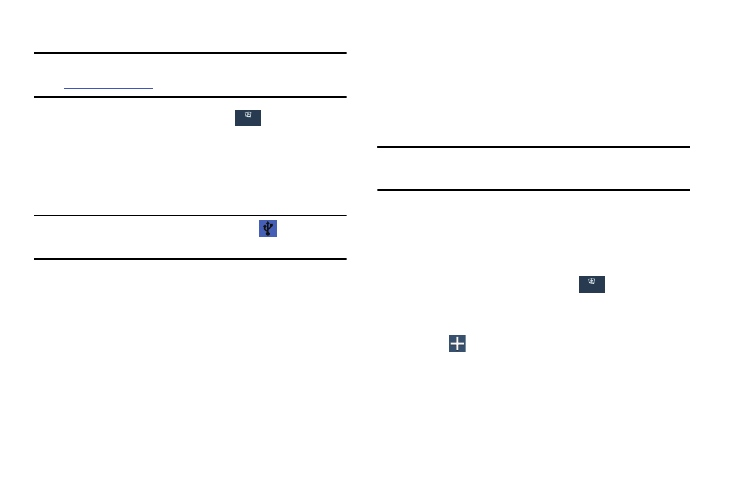
USB Tethering
VPN
The VPN settings menu can be used to set up and manage
Virtual Private Networks (VPNs).
Note: To enable USB tethering on your phone, dial 611 or go to
to set up the service.
Before using VPN, you must first set up a screen unlock PIN
or password. For more information, refer to “Lock Screen”
on page 181.
1. From the Settings screen, touch
Connections ➔
More networks ➔ Tethering and portable hotspot.
Connections
2. Connect your phone to your PC using a USB cable.
Important! Before you can use a VPN you must establish and
configure one.
3. Touch USB tethering to add a check mark and activate
the feature.
Adding a Basic VPN
Note: When enabled, the USB tethering icon
displays in
the Notification Bar.
Before you add a VPN you must determine which VPN
protocol to use: PPTP, L2TP/IPSec PSK, L2TP/IPSec RSA,
IPSec Xauth PSK, IPSec Xauth RSA, or IPSec Hybrid RSA.
4. Follow the on-screen instructions to use USB tethering.
1. From the Settings screen, touch
Connections ➔
More networks ➔ VPN.
Connections
Help
� From the Tethering and portable hotspot menu, touch
Help for additional information
2. Touch Basic VPN.
3. Touch
Add.
4. Enter a name for the VPN network in the Name field.
Settings
177
