Samsung SGH-I317TSAATT User Manual
Page 131
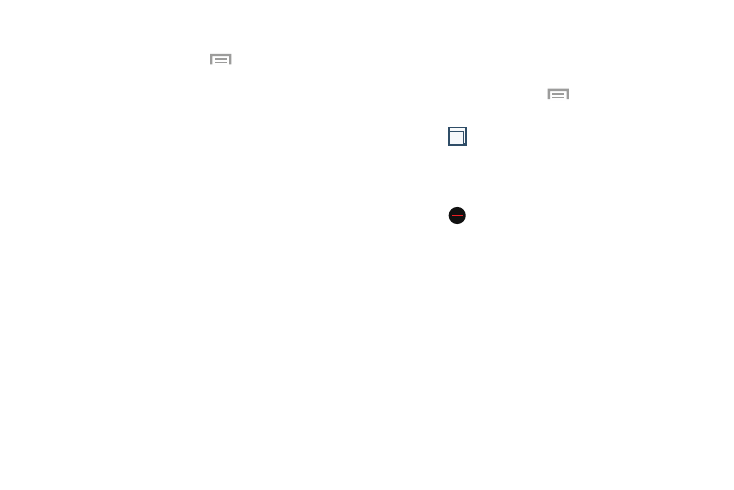
Internet Options
� From any web page, touch
Menu to access your
browser options.
Enter a URL
You can access a website quickly by entering the URL.
Websites are optimized for viewing on your phone.
2
To enter a URL and go to a particular website, follow these
steps:
1. Touch the URL field at the top of your screen
.
2. Enter the URL using the on-screen keyboard.
The website displays.
Search the Internet
To perform an internet search using keywords, follow these
steps:
1. Touch the Search bar at the top of the browser.
2. Enter a search word or phrase using the on-screen
keyboard and touch
Go
.
3. Touch a link to view the website.
Adding and Deleting Windows
You can have up to eight Internet windows open at one time.
To add a new window, follow these steps:
1. From your browser, touch
Menu ➔ New window
.
A new browser window is opened.
2. Touch
Windows to see thumbnails of all open
windows.
3. Touch a window listing to open up that Internet
window.
4. Touch
at the top right corner of the web page
thumbnail to delete the window.
Connections
123
