Camcorder – Samsung SGH-I317TSAATT User Manual
Page 126
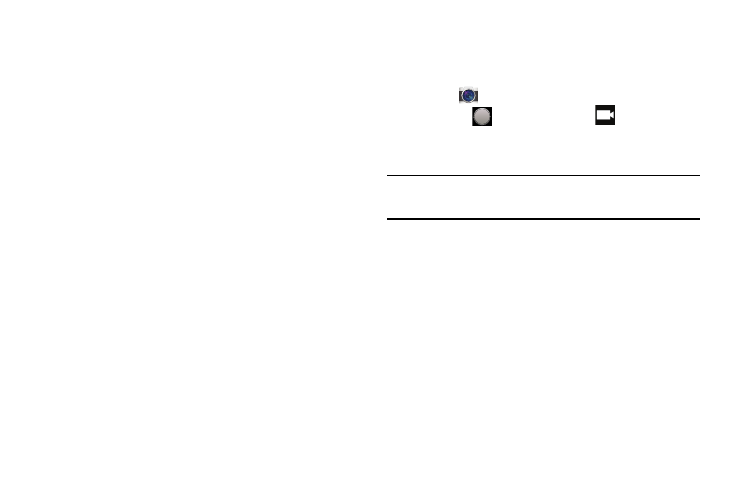
• Shutter sound: Set the Shutter sound to On or Off.
• Contextual filename: Add your location as part of the
filename. You must first activate GPS tag described above.
• Voice control: Take photos using your voice. You can use
words such as Capture, Shoot, Smile, and Cheese.
• Save as flipped: When set to On, you can take and save a
mirror-image photo.
• Image quality: Choose a quality setting for photos.
• Storage: Configure the default storage location for images or
videos as either Device or Memory card (if inserted).
• Reset: Reset all camera settings to the default values.
Viewing Your Photos
After you take a photo, you can access various options from
the Image Viewer. The Image Viewer uses your Gallery. For
more information, refer to “Gallery” on page 110.
Camcorder
Use your device’s built-in Camcorder to record high-
definition video in 1080p resolution.
1. Touch
Camera.
2. Slide the
Mode button to the
Camcorder
setting.
The Camcorder screen displays.
Note: The camera may not be able to properly record videos to
a memory card with a slow transfer speed.
118
