Samsung SGH-I317TSAATT User Manual
Page 115
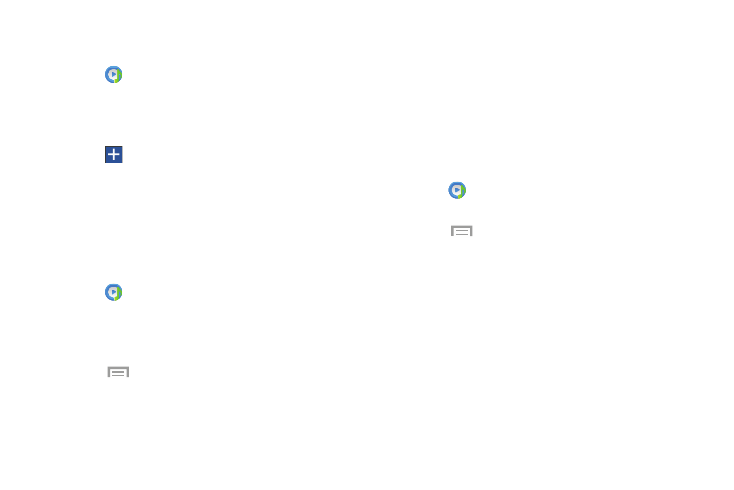
Adding Music to a Playlist
To add files to the playlist:
1. Touch
Music.
2. Touch the Playlists tab.
3. Touch the playlist name to which you want to
add music.
4. Touch
Add music.
5. Touch the checkbox to the left of each track you want
to add to this playlist. Touch Select all to add all the
music tracks to this playlist
6. Touch Done.
Removing Music from a Playlist
To remove music files from a playlist:
1. Touch
Music.
2. Touch the Playlists tab.
3. Touch the playlist name from which you want to
delete music.
4.
Touch
Menu ➔ Remove.
5. Touch the checkbox to the left of each track you want
to remove from this playlist. Touch Select all to remove
all the music tracks from this playlist
6. Touch Remove.
Editing a Playlist
Besides adding and removing music files in a playlist, you
can also rename the playlist.
To edit a playlist:
1. Touch Music.
2. Touch Playlists.
3.
Touch
Menu ➔ Edit title.
4. Touch a playlist name to edit.
5. Enter a new name for the playlist then touch OK.
For information on downloading music for your phone, see
“Play Music” on page 160.
Multimedia
107
