Email – Samsung SGH-I317TSAATT User Manual
Page 104
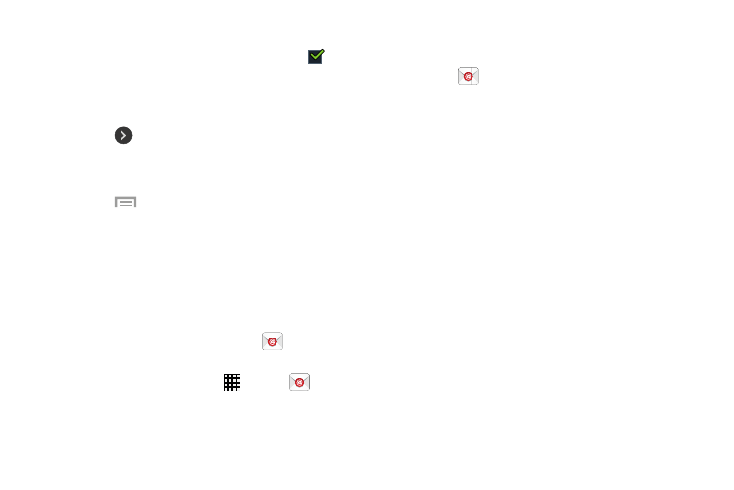
2. Options are described on the screen.
Touch the check box to create a check mark
,
which indicates that an option is enabled. Checking
some options causes other options to become available
to set.
Touch
to set some options.
Touch other options, such as Emergency alerts, to
display additional instructions for setting the option.
3. Touch
Menu ➔ Restore default settings to restore
all Messaging settings to their original state.
Email enables you to review and create email using various
email services. You can also receive text message alerts
when you receive an important email.
To access the Email app:
� From the main Home screen, touch
Email.
– or –
From a Home screen, touch
Apps
➔
Email.
Creating an Email Account
To create your first email account:
1. Touch
Email.
The Set up email screen displays.
2. Enter your email address in the email address field.
3. Enter your password in the Password field.
4. If you want to see your password as it is being typed,
touch Show password to create a check mark.
5. Touch Next or touch Done on the keyboard.
The Account options screen displays.
6. Review and configure the settings.
7. Touch Next.
8. Enter a name for this email account (optional).
9. Touch Done.
96
