At&t navigator, At&t ready2go, At&t smart wi-fi – Samsung SGH-I317TSAATT User Manual
Page 149: At&t navigator at&t ready2go
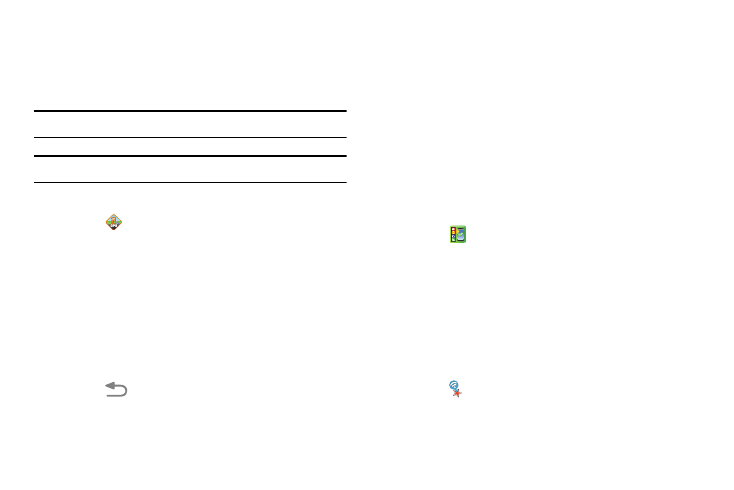
AT&T Navigator
AT&T Navigator provides access to real-time GPS-driven
applications. These programs not only allow you to achieve
turn-by-turn navigation, but also access local searches.
Important! You must have a data plan to use this feature.
Note: These services require the purchase of a subscription.
To launch the AT&T Navigator application, follow these steps:
2. Touch UPDATE on the Play Store AT&T Navigator
screen, and then touch ACCEPT.
The AT&T Navigator app is downloaded and installed.
1. Touch
AT&T Navigator.
The AT&T Navigator screen displays from the
Play Stor e.
3. When t he app successfully downloads, touch OPEN.
– or –
Touch
Back to return to the Apps screen.
Using AT&T Navigator
1. When you open AT&T Navigator, the Terms of Service
screen displays.
2. Touch Terms and Conditions, read the End User License
Agreement, and then touch I Accept.
3. Follow the on-screen instructions.
AT&T Ready2Go
AT&T Ready2Go is used to quickly and easily set up your
Google, Gmail, and email accounts, import contacts, and
configure Wi-Fi.
� Touch
AT&T Ready2Go.
For more information, refer to “Setting Up Your Phone” on
page 15.
AT&T Smart Wi-Fi
With AT&T Smart Wi-Fi, you can maximize your battery
performance, maximize your data, simplify access to
AT&T Hot Spots and Wi-Fi networks, automate your Wi-Fi
connections, and track your data use.
� Touch
AT&T Smart Wi-Fi.
For more information, refer to “AT&T Smart Wi-Fi” on
page 129.
Applications
141
