Accessing applications, Alarm, Accessing applications alarm – Samsung SM-T217AZKAATT User Manual
Page 96
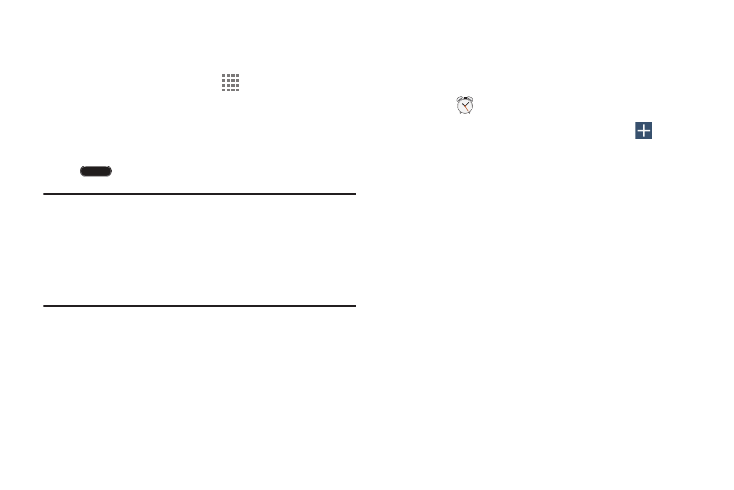
90
Accessing Applications
To access applications:
1. From a Home screen, touch
Apps.
2. Locate the application’s icon and touch it to launch the
application.
3. To return to the main Home screen, touch
Home
.
Note: This manual only addresses applications that have been
loaded on your device as of the date of purchase.
Information concerning third party applications that you
may choose to download from the Google Play Store or
otherwise should be obtained from the application
provider directly and not from Samsung.
Alarm
Set alarms for reminders or for wake-up times.
Adding and Configuring Alarms
1. Touch
Alarm.
2. To display the Create alarm screen, touch
Create.
– or –
Touch an existing alarm to display the Edit alarm
screen.
3. Touch fields on the screen to configure the alarm.
• Some fields have preset values. Touch the field and
touch the desired value.
• Other fields have to be input. Touch the field and use
the onscreen keyboard to input information.
• Touching the check box next to some fields may make
additional fields available.
4. Touch Save to save the alarm.
The main Alarm screen displays showing the new or
updated alarm.
