Samsung SM-T217AZKAATT User Manual
Page 69
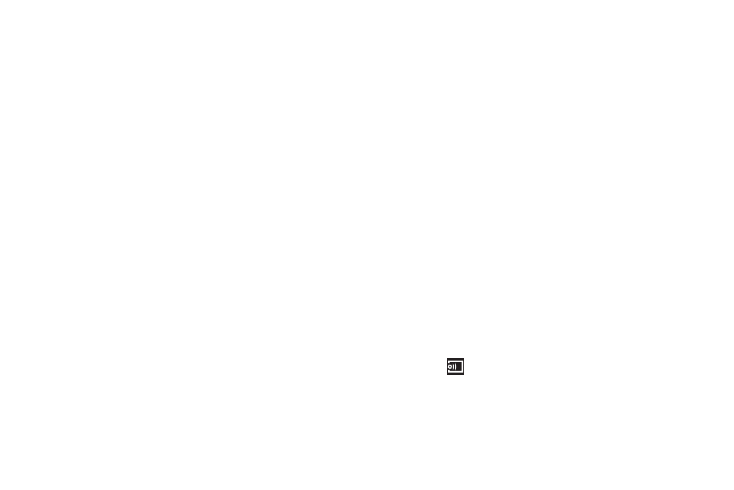
Multimedia 63
• Recording mode: Set a recording mode. Options are:
Normal and Limit for email, which limits the size of the
video to 50 megabytes.
• Effects: Apply an effect to videos.
• Brightness: Use the slider to set the brightness value.
• Timer: Set a delay to wait between touching Record
and starting recording.
• Resolution: Set a size for the video.
• White balance: Set the light source.
• Guidelines: Enable or disable an onscreen grid to aid
in video composition.
• Contextual filename: When enabled, filenames
include Location information. Location tag must be
enabled to use contextual filenames.
• Storage: Set whether to store your videos on your
device or on your memory card.
• Reset: Set all Camera settings to the defaults.
Using the Image Viewer
After taking a photo or recording a video, use the Image
Viewer to view or play, share, or delete your photos and
videos.
1. Touch Image Viewer to view photos and videos.
2. Touch the screen to show or hide Image Viewer
options.
3. For photos, pinch and spread the screen with two
fingers or double-tap on the screen to zoom all the way
in or out. For more information, refer to “Pinch and
4. Sweep across the screen to display the next or
previous photo or video. The current photo or video is
outlined in the thumbnails at the bottom of the screen.
Touch a thumbnail to view the photo or video it
represents.
5. Touch
Change player to select a DLNA-enabled
device (photos only).
