Samsung SM-T217AZKAATT User Manual
Page 72
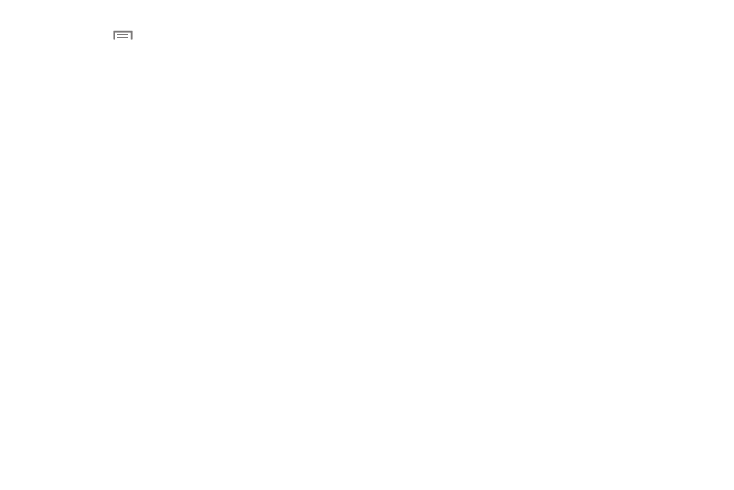
66
5. Touch
Menu to display the following options,
depending on the view selected:
• Select album / Select item: Touch one or more
albums or items that you want to share, share, or
delete.
• Slideshow: View a slideshow of the available pictures
and videos.
• Content to display: Indicate the sources of content to
display.
• Scan for nearby devices: Scans for devices with
which to communicate via Bluetooth.
• Show / hide nearby devices: Displays or hides
devices nearby.
• Sort by oldest / Sort by latest: Sort photos and
videos based on when they were created.
• Settings: Touch to access various Gallery settings.
–
SNS data management: Manage your social
network services. Touch Sync only via Wi-Fi to only
sync your photos and videos when connected to a
Wi-Fi network. Touch Add account to add your
Google or Facebook account. Touch an account to
display and manage its sync settings.
–
Tags: Touch ON/OFFto turn Tag buddy on
, allowing
you to
assign a name to a person in a photo. Touch
Face tag to set whether to look for a face in pictures.
