Samsung SPH-L600ZKASPR User Manual
Page 42
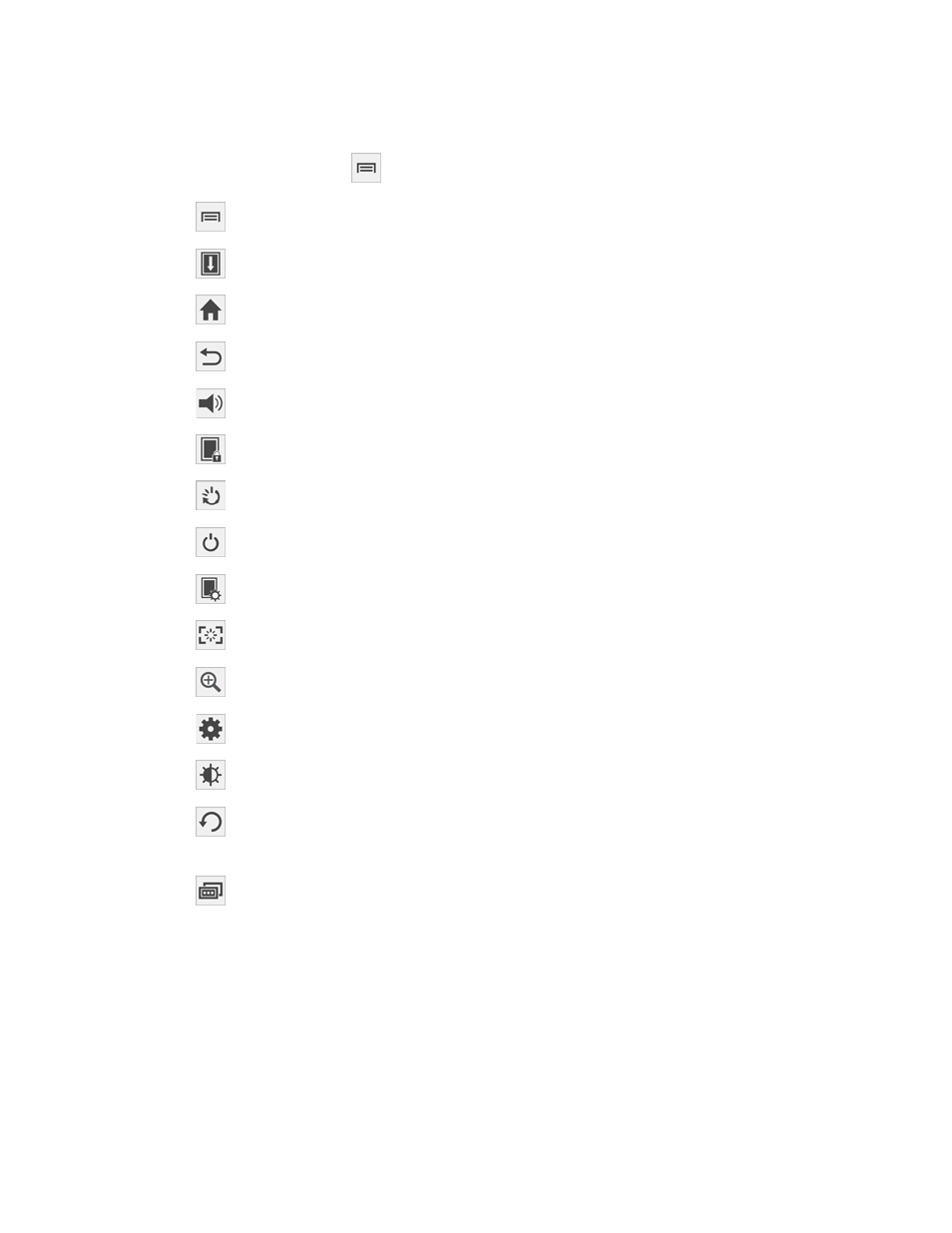
Using Assistant Menu
1. Touch
Assistant Menu
to display the menu buttons:
Menu: Open the context-menu.
Open notifications: Open the Notification Panel.
Home: Return to the Home screen.
Back: Return to the previous screen or undo the last action.
Set volume: Set the system volume.
Lock screen: Lock the phone.
Restart: Restart the phone.
Power off: Turn the phone off.
Open device options: Open the Device options pop-up menu.
Capture screen: Take a snapshot of the current screen.
Zoom: Zoom in or out on the current screen (not all apps support this feature).
Settings: Configure settings for Assistant Menu.
Brightness: Adjust the screen brightness.
Rotate screen: Rotate the current display to Portrait, Landscape with Home key
to the left, or Landscape with Home key to the right.
Recent apps: View the list of recently used apps.
Phone Basics
41
