Downloads, Dropbox, Google search – Samsung SPH-L600ZKASPR User Manual
Page 110: Google settings, Help, S memo, Memo
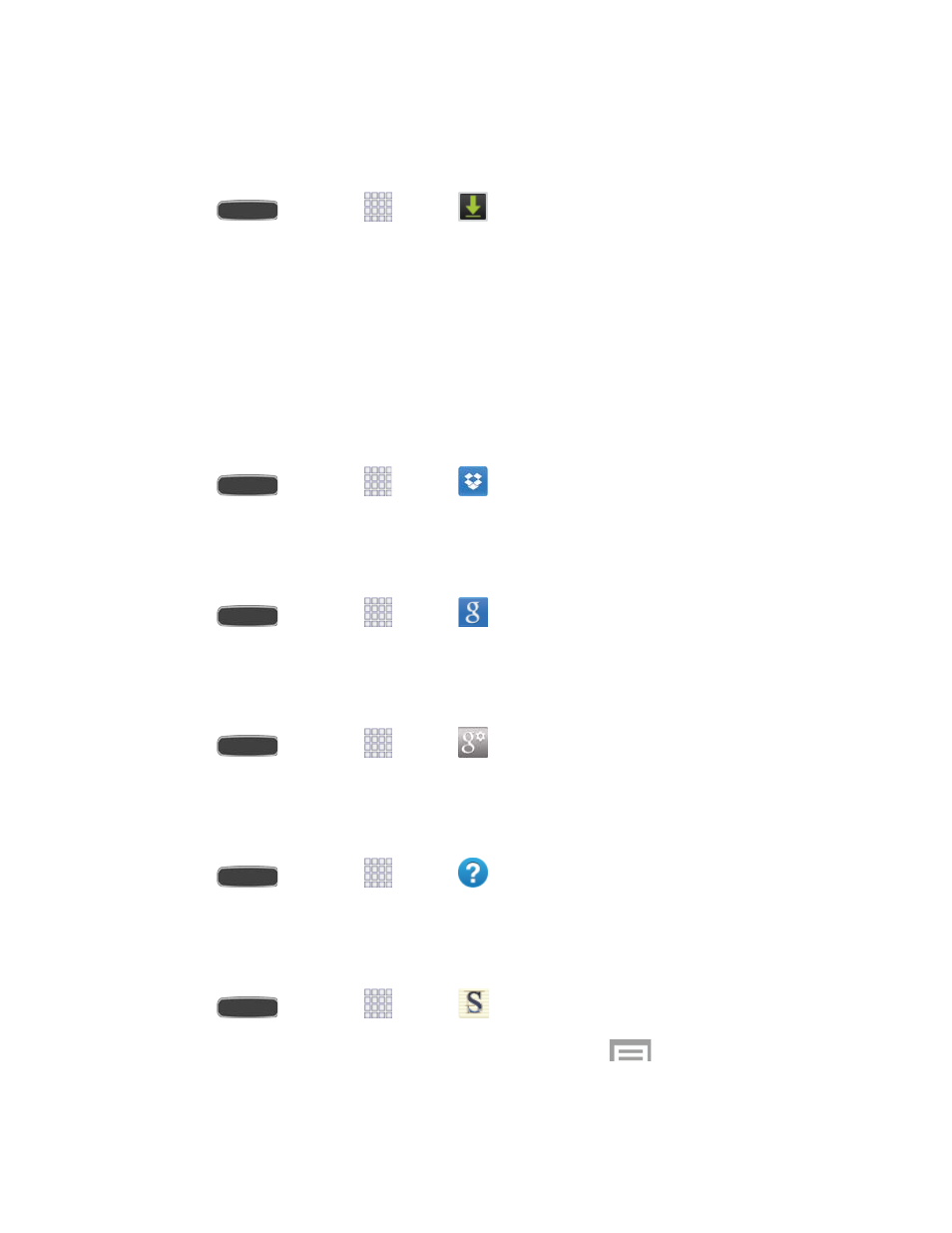
Downloads
The Downloads application allows you to manage files you download to your device.
■ Press
and touch
Apps >
Downloads.
Note: Applications you download from Google Play Store are managed with Play Store, and do
not display in Downloads.
Dropbox
Dropbox automatically synchronizes content across all of your connected devices on your
account. Update a file to your Dropbox on your computer, and it’s automatically updated to the
same folder on all of your other devices.
For more information, visi
■ Press
and touch
Apps >
Dropbox.
Google Search
Use Google Search to search the Internet.
■ Press
and touch
Apps >
Google.
Google Settings
Use Google Settings to manage your Google apps and account settings.
■ Press
and touch
Apps >
Google Settings.
Help
Help provides online information to answer questions about your phone.
■ Press
and touch
Apps >
Help.
S Memo
S Memo allows you to create and share text memos.
1. Press
and touch
Apps >
S Memo.
2. Follow the prompts to use S Memo. For assistance, touch
>
Help.
Tools and Calendar
109
