Samsung SEG-I717RWAATT User Manual
Page 23
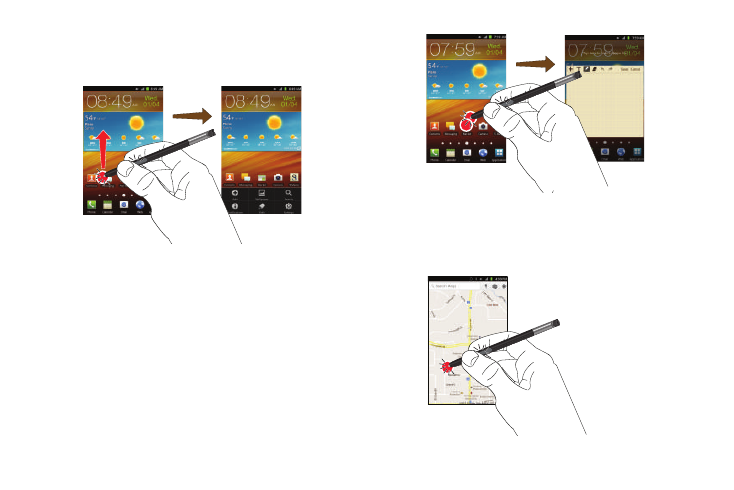
Understanding Your Phone 18
Menu Button
To display the menu from any screen, hold the S Pen button and
touch and drag the screen upward. The menu is displayed.
Launch S Memo Lite
S Memo Lite is an application that you can launch from any
screen to take quick notes or jot down ideas. To open S Memo
Lite, hold the S Pen button and double-tap the screen.
Screen Capture
To take a screen capture, hold the S Pen button and press and
hold the S Pen anywhere on the screen. Files are saved in the
My Files
➔
ScreenCapture folder.
Press S Pen button
Press S Pen button
This manual is related to the following products:
