Lock screen, Wi-fi, Lock – Samsung SPH-I800HNASPR User Manual
Page 75: Screen
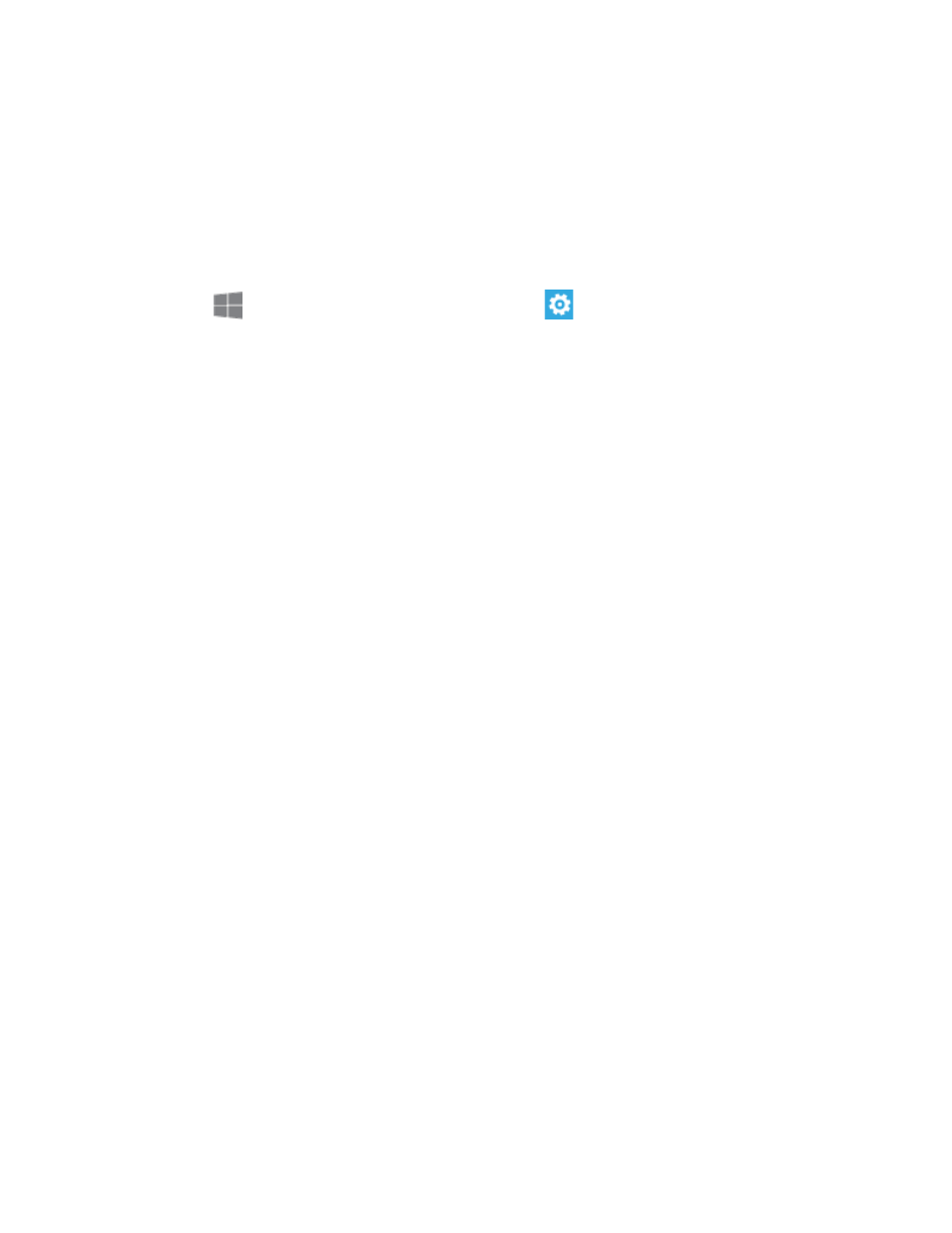
Settings
67
Password: Enter a password for your phone’s shared connection. Other devices will
enter this password when attempting to connect to your shared connection.
Lock Screen
You can configure a Lock Screen to protect your phone from access by others, plus you can
choose options to access directly from the Lock Screen, such as detailed status from apps like
Calendar, Phone, or Messaging.
1. From
Start, swipe left to Apps, and then tap
Settings.
2. Swipe left or right to display System, and then tap lock screen.
3. Configure options:
Background: Choose a background for the lock screen. You can choose a photo
stored on your phone, or choose Bing to display pictures from Bing. You can also
choose Photo Editor, to create your own wallpaper, or Live Wallpaper for a custom
slideshow of your photos.
Show artist when playing music: Tap the ON/OFF switch to turn the option On or
Off. When On, the artist displays for the current song when you are playing music
with the screen locked. Artist information is available when the song file includes this
information.
Choose an app to show detailed status: Select an app, to have information from
the app display on the lock screen, so you can see it without unlocking your phone.
Choose apps to show quick status: Select app(s), to have information from the
app display on the lock screen, so you can see it without unlocking your phone.
Phone and Messaging are the defaults, or you can choose other apps.
Screen times out after: Choose a time period, after which the screen will dim and
lock automatically if you don’t touch the screen or a key.
Password: Tap the switch to enable or disable password protection for the lock
screen. After enabling the password, set up the password.
Wi-Fi
Wi-Fi provides access to wireless data services over distances of up to 300 feet. Using your
phone’s Wi-Fi feature, you can connect to a wireless access point or “hotspot.”
The availability and range of a Wi-Fi signal depends on a number of factors, including
infrastructure and other objects through which the signal passes.
