Scout, Store, Wallet – Samsung SPH-I800HNASPR User Manual
Page 61: Microsd card
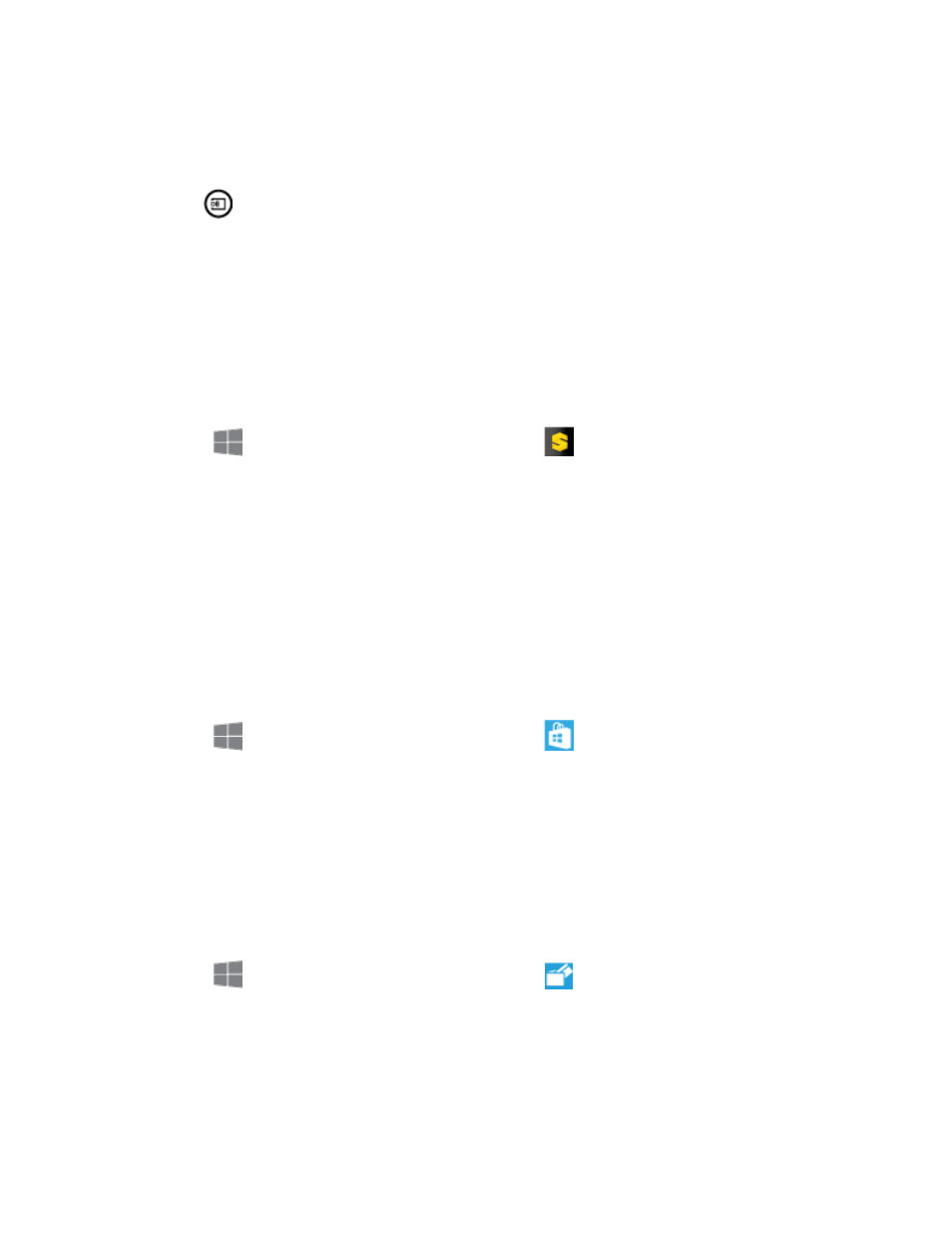
Tools and Calendar
53
2. Launch AllShare Play or Samsung Link on the target device.
3. Tap your device, and then tap media file(s) to select them for streaming.
4. Tap
, and then choose a device for sharing. Your device requests permission for
sharing from the target device.
5. Follow the prompts on the target device to allow sharing.
Scout™
Scout™ by Telenav is a daily personal navigator that helps you get where you’re going. Use
Scout to see and hear turn-by-turn directions and get important, personalized information about
traffic and alternate routes.
► From
Start, swipe left to Apps, and then tap
Scout.
Enable Location Services on Your Phone
Before using any location-based apps such as Scout, you must enable your phone’s GPS
location feature. For more information about location services, see
Store
Browse, download, and purchase your favorite games and apps. With Live Apps, you get the
info you want, right on your Start screen.
For more information, visi
► From
Start, swipe left to Apps, and then tap
Store.
Wallet
Use Wallet to store lots of the things you’d normally keep in your pocket, such as credit or debit
cards, loyalty cards, membership cards, and coupons. You can keep track of balances and
transactions, set up payment cards for purchasing apps and games, browse for local deals, and
more.
For more information, visi
► From
Start, swipe left to Apps, and then tap
Wallet.
microSD Card
A microSD
TM
memory card is an optional accessory (not included) that allows you to store
images, videos, music, documents, and other data on your phone.
