Using the menu, Using the custom1 menu ( ), Superimpose af area – Samsung ER-GX20ZBBB-E1 User Manual
Page 61: Af in remote control, Link af point & ae
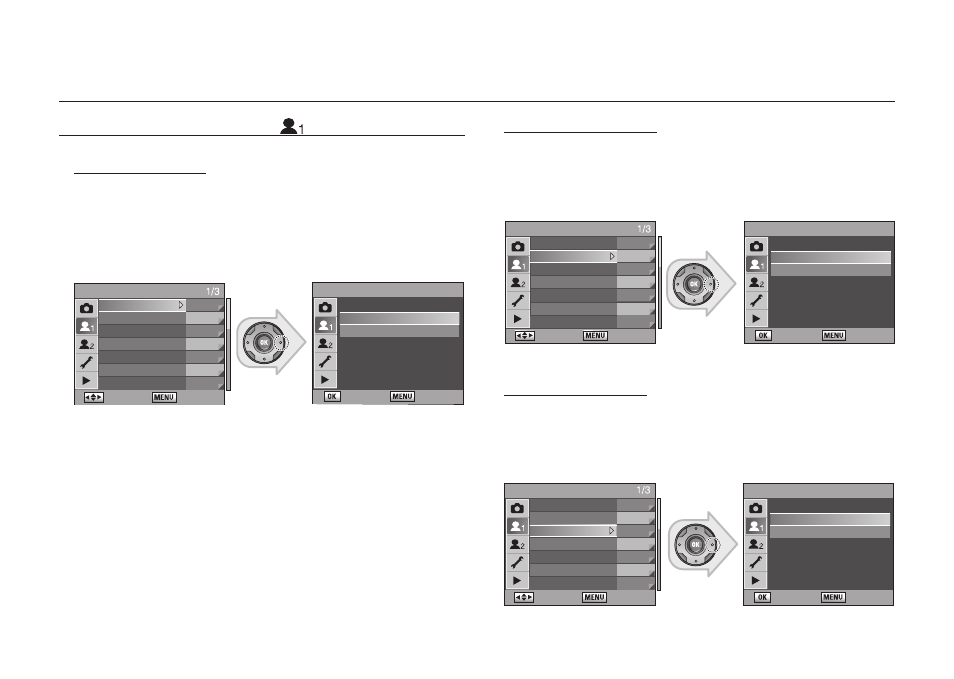
060
Superimpose AF Area
You can set whether to display the selected AF point in red when the
subject is in focus.
• On : The exposure sets according to the AF point.
• Off : The exposure sets regardless of the AF point.
AF in remote control
Sets whether to use Autofocus when shooting with remote control.
Auto focusing (AF) is only available if the AF mode is set to SAF.
• Off : AF does not activate at shutter release from remote control when [Off].
• On : AF activates if shutter is released from remote control when [On].
Using the CUSTOM1 MENU (
)
Link AF Point & AE
Sets whether to adjust AE and Focusing Area in multi-segment
metering based on the AF point. You can link the exposure and AF point in
the focusing area during multi-segment metering.
• Off : Exposure is set separately from AF point.
• On : Exposure is set in accordance with AF point.
Using the Menu
CUSTOM1 MENU
: Move
: Exit
Link AF Point & AE Off
Superimpose AF Area On
AF in Remote Control Off
AF Button Function On
AF by Press Halfway On
Catch in Focus
Off
EV Steps
1/2 EV
Superimpose AF Area
: Set
: Back
On
Off
The selected AF Point is
displayed in the
viewfinder as red light
CUSTOM1 MENU
: Move
: Exit
Link AF Point & AE Off
Superimpose AF Area On
AF in Remote Control Off
AF Button Function On
AF by Press Halfway On
Catch in Focus
Off
EV Steps
1/2 EV
Link AF Point & AE
: Set
: Back
Off
On
Exposure value for
multi-segment metering
set regardless of
AF Point position
CUSTOM1 MENU
: Move
: Exit
Link AF Point & AE Off
Superimpose AF Area On
AF in Remote Control Off
AF Button Function On
AF by Press Halfway On
Catch in Focus
Off
EV Steps
1/2 EV
AF in Remote Control
: Set
: Back
Off
On
AF is not operated when
released with the
remote control unit
