Setting the exposure, Effect of shutter speed and effect of aperture, Effect of shutter speed – Samsung ER-GX20ZBBB-E1 User Manual
Page 46: Effect of the aperture
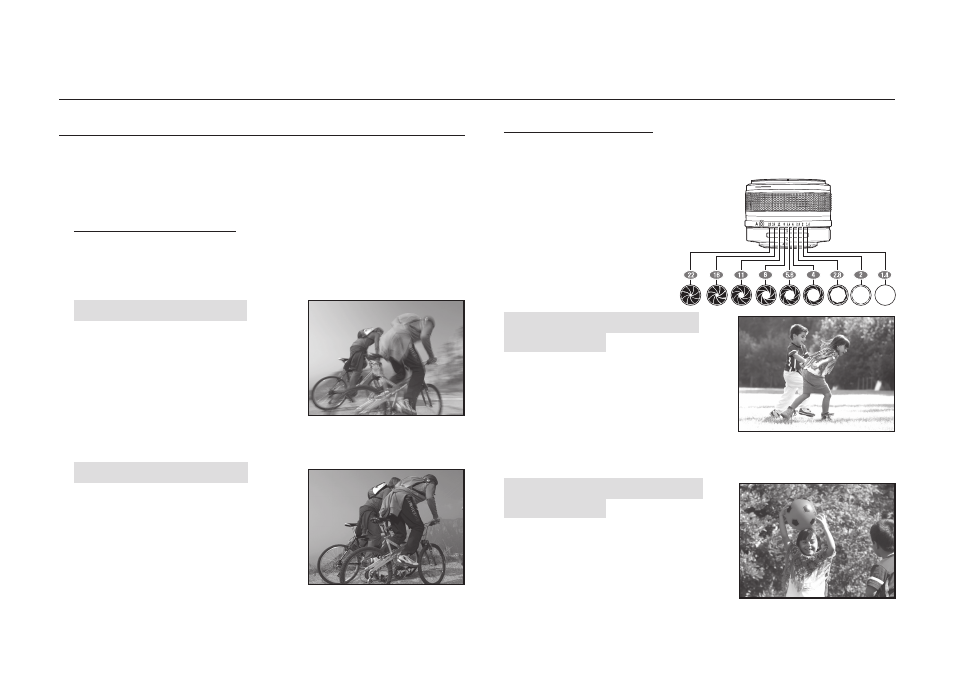
045
Effect of Shutter Speed and Effect of Aperture
Aperture and shutter speed determine the exposure to light. You can create
many interesting effects once you understand these aspects.
Effect of Shutter Speed
Shutter speed is the length of time the shutter is open. You can enjoy many
interesting effects by adjusting the shutter speed.
Using slower shutter speed
A low shutter speed blurs motion on the
image. You can feel the speed in the
picture on the right.
Using faster shutter speed
A fast shutter speed is essential for
capturing the movement. A faster shutter
speed froze the same shot as shown on
the right.
Setting the Exposure
Effect of the Aperture
The aperture stop of a lens can be adjusted to control the amount of light reaching
the image sensor. This is similar to the way the pupil of the human eyes reacts to
bright light. The next image shows
how the aperture is adjusted to a different
size according to the corresponding aperture
stop described in the lens. (The image may be
different from the actual product and does not
represent a specifi c lens model.)
Opening the aperture (reduce the
aperture value)
Objects closer and further away than the
focused subject will be out of focus.
You will see that the background is out of
focus when you focus on the subject.
Closing the aperture (increase the
aperture value)
The range in focus expands forward and
backward.
You will see that both the subject and the
background are all in focus if you use a
high aperture stop.
▲
Aperture: f = 2.8,
Shutter Speed: 1/500sec
▲
Aperture: f = 11,
Shutter Speed: 1/500sec
▲
Aperture: f = 8,
Shutter Speed: 1/125sec
▲
Aperture: f = 8,
Shutter Speed: 1/15sec
