Loading your customized settings, Digital still camera mode : advanced techniques – Samsung SC-D6550-XAC User Manual
Page 134
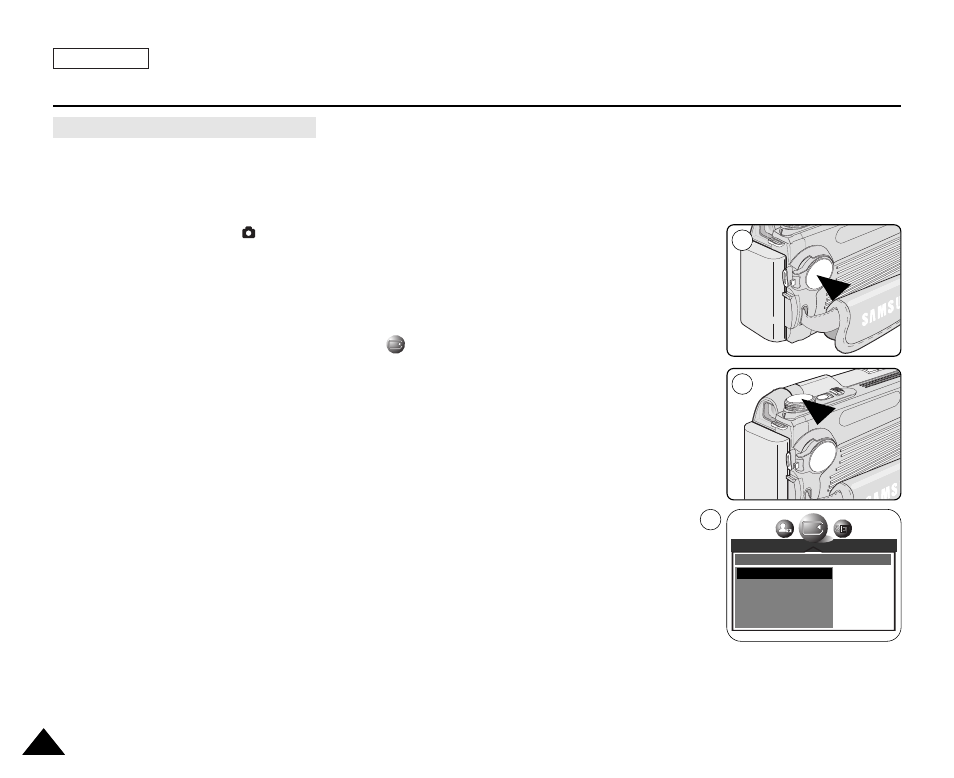
ENGLISH
130
130
Digital Still Camera Mode : Advanced Techniques
✤
After saving your MySET configurations as instructed in the previous page, follow these
steps to recall your MySET configuration at a later time.
1. Set the Power switch to
(CAMERA).
2. Set the Mode Dial to MySET.
3. Press the MENU button.
4. Move the Joystick to the left or right to select
(LOAD).
■
The available options are listed.
MYSET1 - MYSET2 - MYSET3
5. Select the desired option by moving the Joystick up or down, then press the Joystick(OK)
or MENU button.
■
The selected option is applied.
Loading Your Customized Settings
1
2
4
LOAD
MYSET1
MYSET2
MYSET3
This manual is related to the following products:
