Samsung SC-D6550-XAC User Manual
Page 10
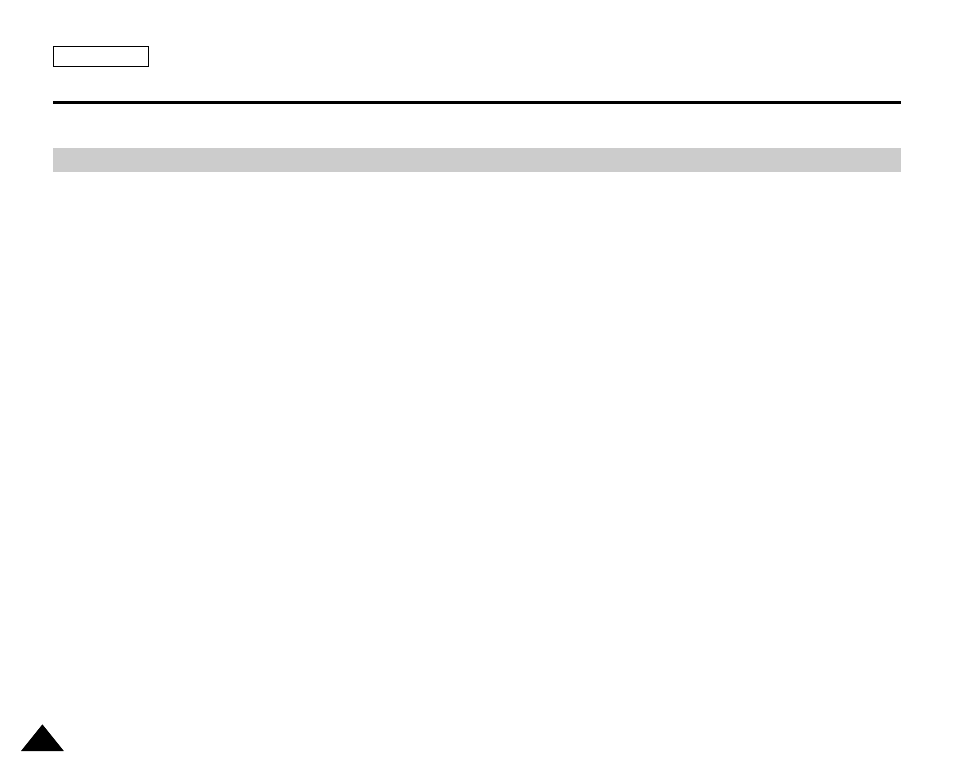
Digital Still Camera Mode : Advanced Techniques ................................................................................................. 107
ENGLISH
Contents
6
6
MPEG Playback .......................................................................................................................................................................................................................106
To Playback a Recorded Moving Image............................................................................................................................................................................106
Setting the Focus .....................................................................................................................................................................................................................107
Using the Built-In Flash ............................................................................................................................................................................................................108
Available Flash Modes by Camera Mode..........................................................................................................................................................................109
Setting the Focus Modes ........................................................................................................................................................................................................110
Auto Focus Mode ...............................................................................................................................................................................................................110
Manual Focus Mode ...........................................................................................................................................................................................................110
Continuous Auto Focus Mode ............................................................................................................................................................................................111
Macro Mode........................................................................................................................................................................................................................112
Setting the Exposure ................................................................................................................................................................................................................113
Locking the Auto Exposure: AE LOCK...............................................................................................................................................................................113
Setting the Auto Exposure Metering Options: SPOT AE or MULTI AE.............................................................................................................................114
SCENE Modes – Preset Auto Exposure Modes................................................................................................................................................................115
Manual Exposure Compensation .......................................................................................................................................................................................116
Setting the Aperture............................................................................................................................................................................................................117
Setting the Shutter Speed ..................................................................................................................................................................................................118
Setting the White Balance ........................................................................................................................................................................................................119
Setting the Preset White Balance ......................................................................................................................................................................................119
Setting the Manual White Balance.....................................................................................................................................................................................120
Setting the ISO Sensitivity........................................................................................................................................................................................................121
Using Digital Special Effects ....................................................................................................................................................................................................122
Taking Multiple Images Using Auto Exposure Bracketing.......................................................................................................................................................123
Taking Multiple Images using Continuous Shot.......................................................................................................................................................................124
Setting the Sharpness ............................................................................................................................................................................................................125
Using the Digital Zoom.............................................................................................................................................................................................................126
Zooming In ..........................................................................................................................................................................................................................126
Zooming Out .......................................................................................................................................................................................................................126
Rotating a Stored Image ..........................................................................................................................................................................................................127
Resizing a Stored Image..........................................................................................................................................................................................................128
Customizing Your Camera – MySET Menu.............................................................................................................................................................................129
Memorizing Your Current Settings .....................................................................................................................................................................................129
Loading Your Customized Settings....................................................................................................................................................................................130
Customizing Your Camera – Changing the Start-Up Image .............................................................................................................................................131
Zooming & Trimming Recorded Images (Playback ZOOM) While Viewing ...........................................................................................................................132
Zooming the Image ............................................................................................................................................................................................................132
Trimming the Image ...........................................................................................................................................................................................................132
