Selecting a date from the work calendar, Adding an event to the work calendar – Samsung SPH-M560BLASPR User Manual
Page 97
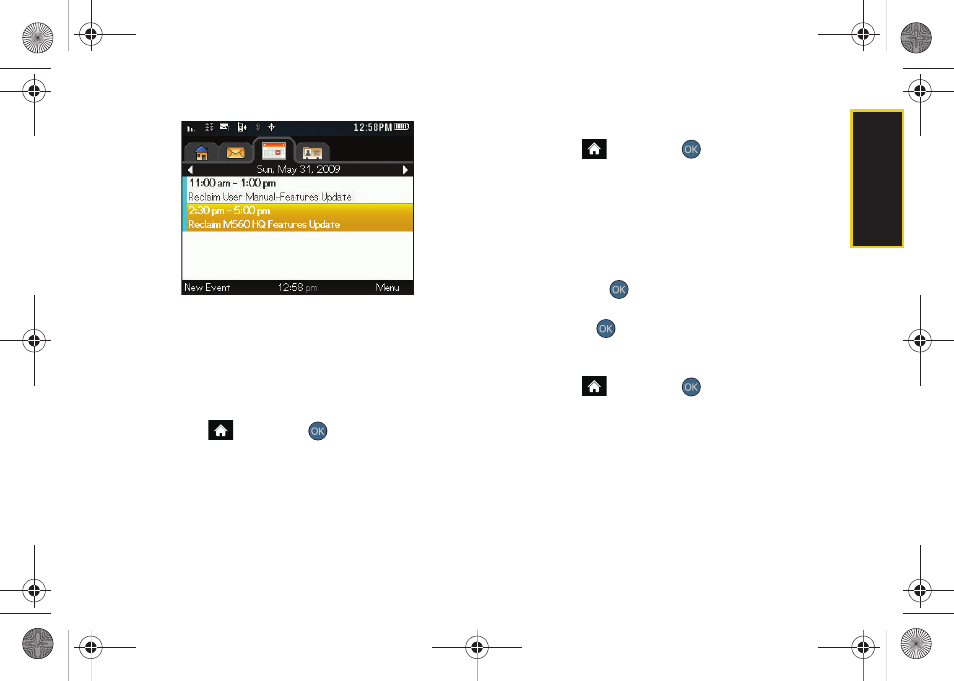
Calendar/T
ools
81
Use of this feature requires that you first setup Work
email to synchronize with your OWA (Outlook
®
Web
Access). See “Accessing Messaging” on page 146.
Ⅲ
During the configuration and setup of Work email,
your Calendar events and Business Contacts are
synchronized with your device.
ᮣ
Highlight
and press
> Tools > Calendar >
Work Calendar
.
Selecting a Date from the Work Calendar
1.
Highlight
and
press
> Tools > Calendar >
Work Calendar
.
2.
Press the left or right navigation keys (adjacent to
the date description) to select the day you wish to
view
.
– or –
Press
Menu
(right softkey), highlighting an option
and pressing
:
Ⅲ
Select
Next Day
,
Previous Day
,
Today
or
Monthly View
and press
.
Adding an Event to the Work Calendar
1.
Highlight
and
press
> Tools > Calendar >
Work Calendar
.
2.
Press the left or right navigation keys to select the
day to which you would like to add an event and
press
New Event
(left softkey)
.
Sprint M560.book Page 81 Tuesday, March 2, 2010 3:37 PM
