Camera mode options – Samsung SPH-M560BLASPR User Manual
Page 120
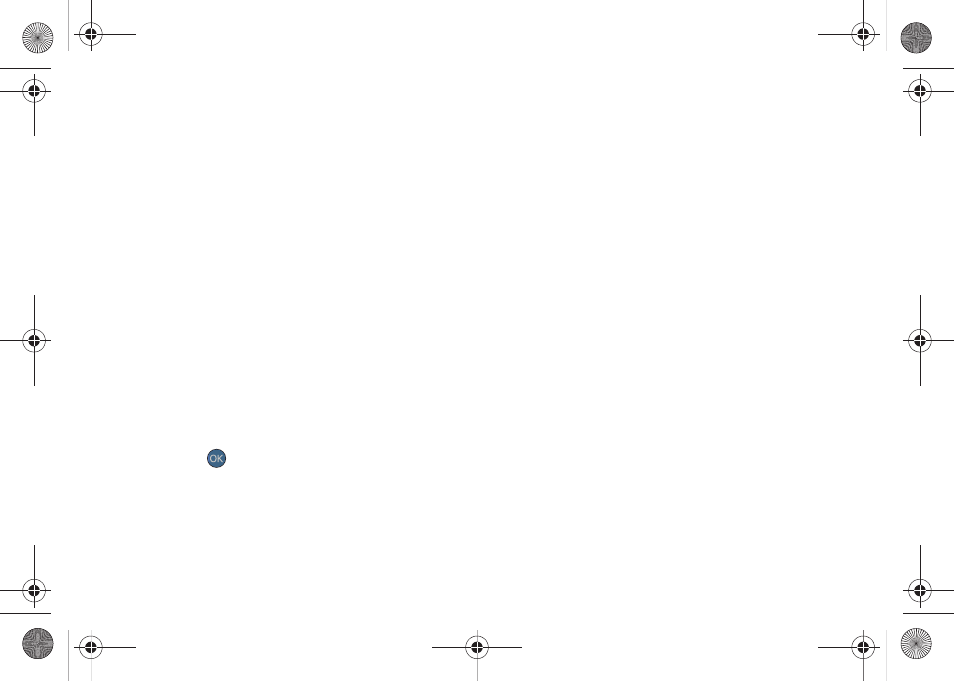
104
Camera Mode Options
When the phone is in camera mode, press
Options
(right softkey) to display additional camera options:
ⅷ
Mode
to toggle the mode between
Camera
and
Camcorder
.
ⅷ
Shooting Mode
to select an option from the following:
Ⅲ
Single Shot
to take a single shot.
Ⅲ
Series Shot
to take multiple shots. (See “Taking
Ⅲ
Fun Frames
to select your favorite fun picture frame
to decorate your picture. (The default setting is
None
.)
Ⅲ
Mosaic
to take up to 16 images (Off, 9, or 16) that
are then combined into a single picture. Images
are reduced down to a resolution of 640x480.
Ⅲ
Panorama
to take up to 8 images that are then
combined into a single panoramic picture. Press
and hold
. The center of each panoramic area
is indicated with a red square, that must be
centered within the white square on the LCD
before the image is taken. Images are reduced
down to a resolution of 320x240.
Ⅲ
Night Shot
to activate low light image capture.
Enabling this feature allows you to take better
quality photos in low light conditions.
ⅷ
Resolution
to select a picture’s file size (
2 M, 1.3 M, High,
Med
, or
Low
).
ⅷ
White Balance
to adjust white balance based on
changing conditions (
Auto, Sunny, Cloudy, Tungsten,
Fluorescent,
or
Manual
). (The default setting is
Auto
.)
ⅷ
Metering
to allow the phone to sample the area being
photographed and then determine the best light
levels. Choose from either
Center
(the center of the
image is sampled and then used) or
Spot
(a specific
area of the image is sampled).
ⅷ
Effect
provides the
Color Tones
option that provides a
wide variety of color tones for the picture. (The
default setting is
None
.)
ⅷ
Settings
to select
Quality
,
Shutter Sound
, or
Storage
. (See
page 107 for details.)
Sprint M560.book Page 104 Tuesday, March 2, 2010 3:37 PM
