Horner APG QX651 OCS User Manual
Page 13
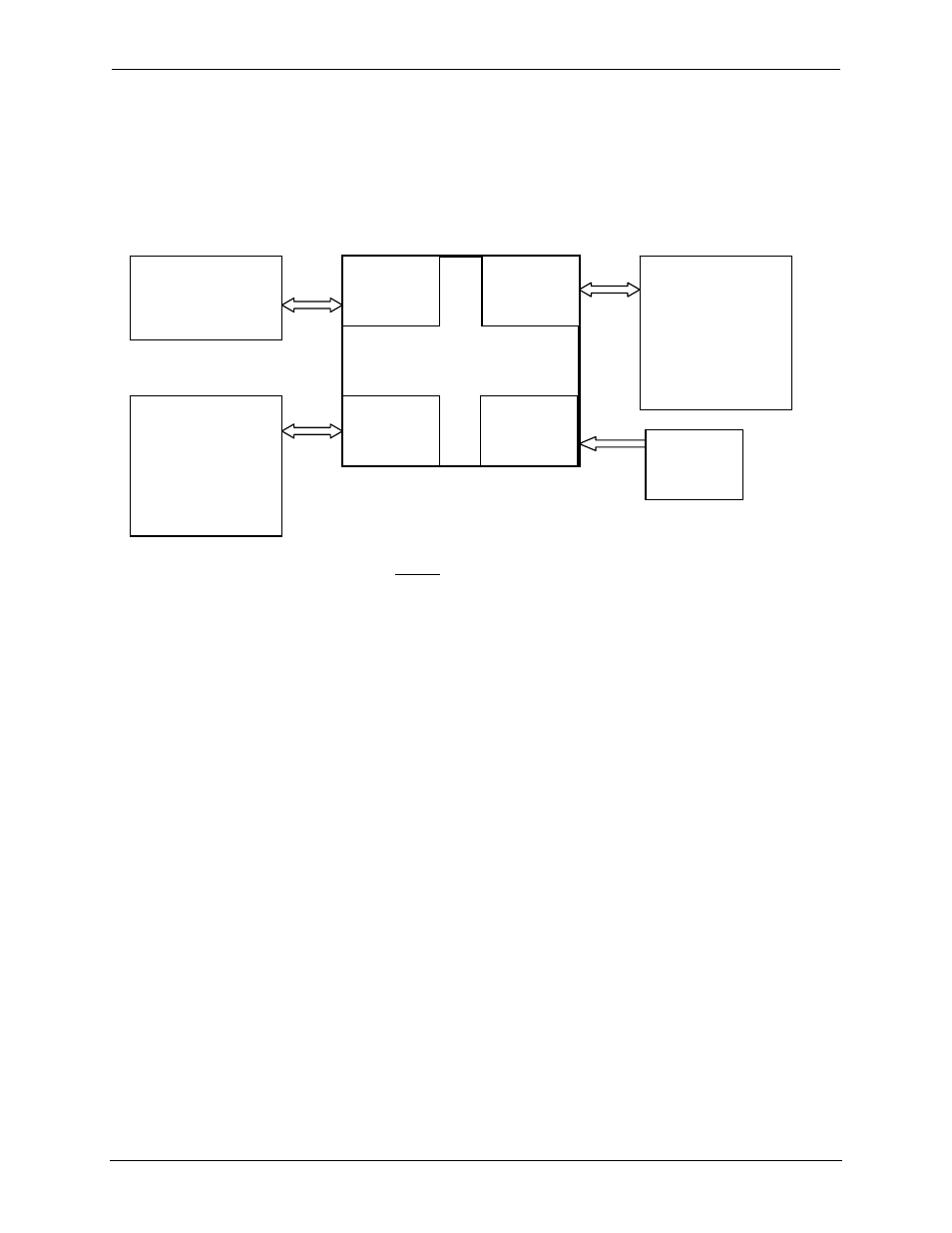
MAN0798-04-EN
CH. 2
August 20, 2009
Page 13 of 95
ECN # 979
2.2
Connectivity to the QX
The QX has tremendous capabilities for connecting to a variety of devices. In some cases, the use of a
BP or VIM400 is required. The diagram below shows some examples of devices that can be used with
the QX.
Figure 2-2 – Visual Overview of Types of Devices that can be Connected to QX
2.3
Detailed Product Descriptions
2.3.1 QX
Base
a. Features
The QX combines several desirable functions in one compact package. Each unit is a highly integrated
operator interface and controller with expandable I/O and networking capabilities have standard features
consisting of the following:
• Color Touch, resistive screen (TFT) in a variety of display sizes
• 24 VDC powered
• RS-232 / RS-485 Serial Ports
• Integrated
Bezel
• Real-Time
Clock
• Flash Memory
• Removable Media memory for easy field upgrades
• System Key and Configurable Function Keys
• Ethernet (10/100 MHz)
• Back Pack Expansion Connectors
• Video Monitor Connectors
CAN
Serial
I/O
(BP
Required)
QX
Other OCS Devices
Drives
PLCs
Bar Code Readers
Printers
SCADA
OPC Servers
Serial I/O
Sensors
Indicators
Alarms
Encoders
Pumps
Relays
Solenoids
Other OCS Devices
Smart Stix I/O
RCS116 I/O Base
OPC Server
Video Input
(VIM400
Required)
Monitor and
Capture
Video
Be sure that the proper BP option is used to
ensure desired I/O functionality.
Note: After September 2006, the QXxxx base
models are loaded with Back Pack capable
firmware. QX without preloaded Back Pack
firmware is designated as QXxxx-16.
