Ashcroft ATE-100 Handheld LCD Digital Calibrator User Manual
Page 65
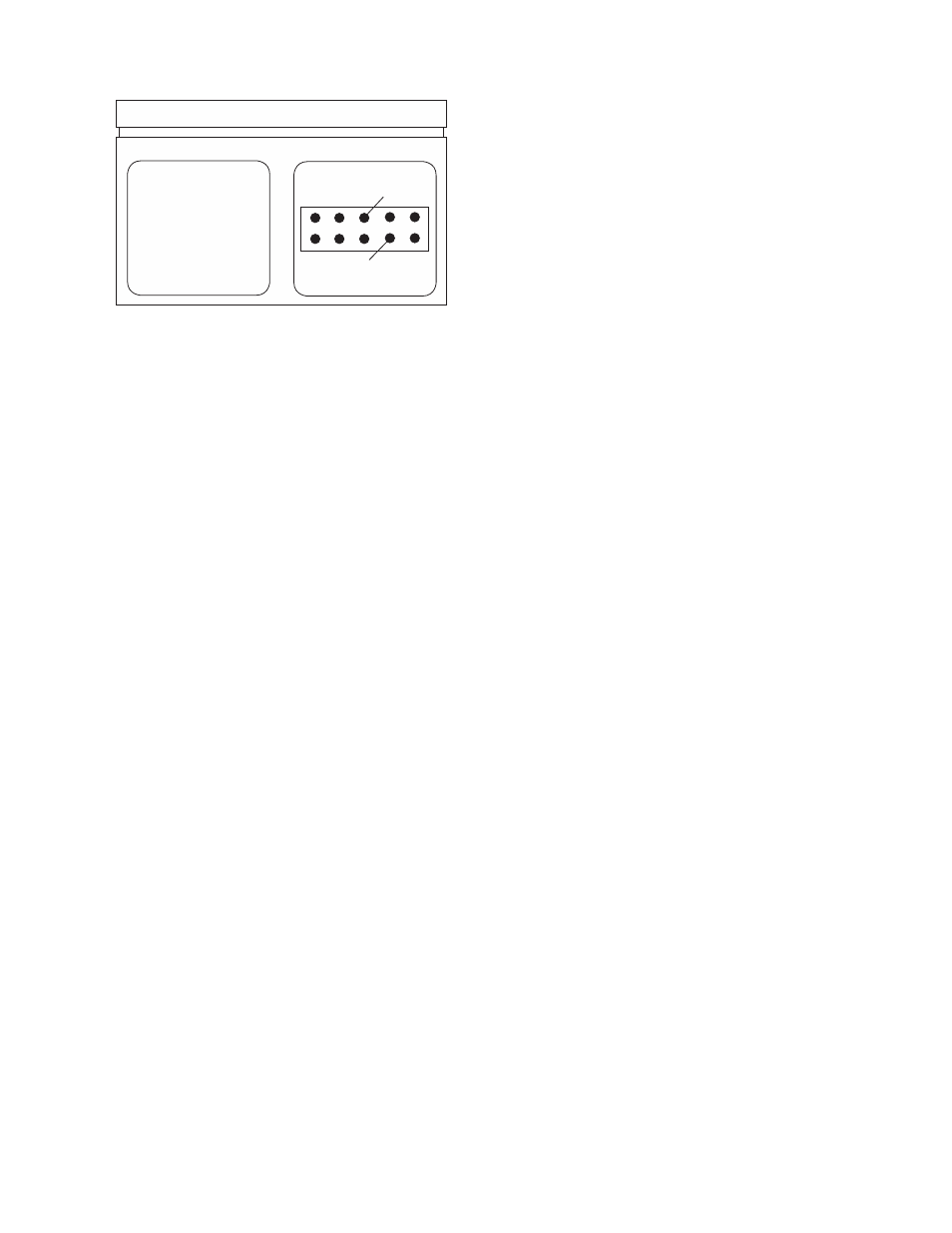
- 65 -
Revision 4.6 3/2004
*****WARnInG*****
If the voltage standard is set to a level in excess of the
recommended calibration input or is connected to incor-
rect pins or in contact with pins adjacent to the specified
input pins during the calibration process the base unit
electronics may be damaged. Use extreme caution when
connecting test leads and applying test voltage inputs.
The Model CQS Calibration Quick Select module is
available to simplify connection of the voltage standard
to the base unit. This module provides banana jack
connections for the input of the voltage standard to the
calibrator base unit.
Step 13
The calibrator will display the following:
Apply 1.00000V
to J3 pin 7
With 1.00000 volt (±50 microvolts) applied press the
enter key.
ENT
The calibrator will respond by displaying:
xxxxx working
The word “working” flashes as the calibrator makes the
necessary internal adjustment to calibrate the voltage
measurement electronics to 1.0000 volts. The reading
must be between 0.99995 and 1.00005 for base unit to
be within specification. The reference check mode can
be used to verify calibration accuracy.
After completion of the adjustments for the 1.00000 volt
input the calibrator will display:
Apply 0.100000V
to J3 pin 7
With .100000 volt (
±
50 microvolts) applied press the
enter key.
ENT
The calibrator will respond by displaying:
xxxxx working
After the calibrator completes auto-adjusting the mea-
sured value it will display:
Apply 10.0000V
to volts jack
Step 14
Using a precision voltage generator apply a
10.0000 volt (±500 microvolts) input to the miniature
recessed banana jacks. Use the COM and V jacks on the
calibrator keypad.
Step 15
When the proper voltage is being applied press
the enter key.
ENT
The calibrator will respond by displaying:
xxxxx working
After completion of the adjustments for the 10.0000 volt
input the calibrator will display:
Apply 30.0000V
to volts jack
Step 16
Using a precision voltage generator apply a
30.0000 volt (±3 millivolts) input to the voltage jacks.
Use the COM and V jacks on the calibrator.
Step 17
When the proper voltage is being applied press
the enter key.
ENT
When the proper voltage is being applied press the
enter key.
The calibrator will respond by displaying:
xxxxx working
After completion of the adjustments for the 30.0000 volt
input the calibrator will display:
Apply 20.0000 mA
to mA jack
Step 18
Using a precision current generator apply a
20.0000 mA (±5 microamps) input to the mA jacks.
Use the COM and mA jacks on the calibrator keypad.
Step 19
When the proper current is being applied press
the enter key.
ENT
The calibrator will respond by displaying:
xxxxx working
After completion of the 20 mA recertification the cali-
brator will display:
Pin 7
Pin 6
